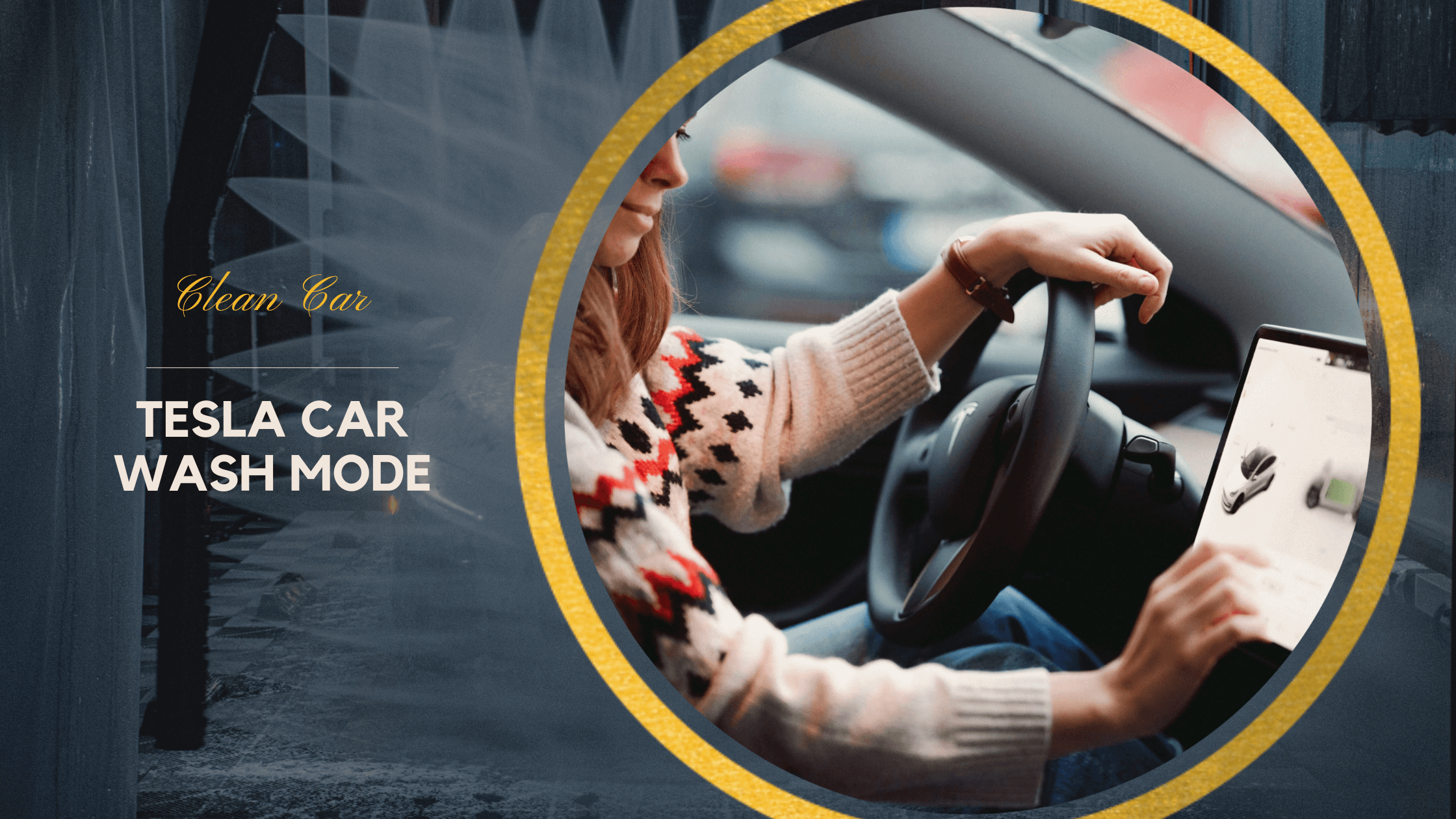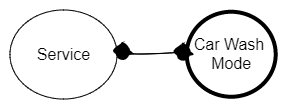Looking at the features of Tesla, you can see many exciting options. Tesla Car Wash Mode is one of them.
It allows owners to take their electric vehicles to a car wash without adjusting their mirrors, locking the windows, or disabling automatic drives. Very cool!
Owners of Tesla cars will benefit from this feature in terms of convenience and efficiency. However, they must remember to turn off the autopilot before entering the car wash!
We cover Tesla Car Wash Mode, how to use it, safety precautions, and some valuable tips briefly. I hope you learn everything you need to know about Tesla Car Wash Mode with this guide. Then, you can safely use it in your Tesla or wherever you own it.
What is Tesla Car Wash Mode?
With Tesla Car Wash Mode, Tesla owners can safely wash their electric vehicles at a car wash. Taking away the hassle of manual mirror adjustments, window closings, and auto driving disablement. This feature is to make car washing convenient and efficient.
Activating car wash mode automatically folds in the side mirrors, closes the windows, and raises the suspension to the desired height. As a result, the car will not move during the wash because the automatic drive feature will be disabled. To enable you should use the touchscreen control panel, and once the car wash is complete, it will automatically return to its regular settings.
Effect of Car Wash Mode on Tesla
When Car Wash Mode starts the automatic drive feature is also disabled to prevent the car from moving during the wash. So you don’t need to adjust anything for car washing.
As soon as the car wash is complete, it will return to normal settings. It means the mirrors will unfold, the windows will open, and the suspension will return to normal.
Also, it provides a pre-wash protective barrier that can help protect the paint during car washing. Generally, Tesla’s Car Wash Mode is a convenient and safe way to wash your car without the need for manual adjustments. It also protects the car as it runs through the wash.
How To Enable Car Wash Mode on Tesla?
You can enable Car Wash Mode by selecting the Service option in the Controls panel and then selecting Car Wash Mode.
As soon as it’s enabled, it’ll close all windows, lock the charge port, disable wipers, activate Sentry Mode, and lock the walk-away door locks. On this screen, the owner can also put the Tesla in neutral.
You can exit Car Wash Mode by returning to the screen and selecting Exit Car Wash Mode or by deactivating the features that were disabled when entering.
Free Roll Feature
To enable free roll in Car Wash Mode, activate it first using the steps above. Select the Service option from the control panel once Car Wash Mode is enabled. Find “Free Roll” and select it.
In Car Wash Mode, the car can roll freely. This means it does not require manual adjustments while driving through the car wash. Note that not all Tesla models come with free rolling.
You should also ensure the car is neutral before enabling free rolling. Additionally, it is also important to check if your car wash facility allows free rolling before trying this feature.
Safety Precautions
1. Put Your Tesla Car in Park Mode
If you’re using Car Wash Mode on a Tesla, make sure it’s in park. The car can’t move in Car Wash Mode, so putting it in park won’t let it roll during the wash, which might hurt it.
You should make sure the vehicle and the occupants are safe before you activate Car Wash Mode.
2. Car Wash Mode in the Controls Panel
You can choose Car Wash Mode from your touchscreen control panel by going to the controls panel, clicking Service, then picking it.
Tesla’s Car Wash Mode cannot be triggered without activating this feature. It folds the mirrors, shuts the windows, and disables certain features so the car stays safe while it’s being washed.
3. Car Wash Mode on the Alert Window
Step 3 on Tesla is to click “Enter Car Wash Mode” on the alert window after selecting Car Wash Mode.
Activate Car Wash Mode here, and the car will adjust its settings. Activating Car Wash Mode is really important, so don’t skip it.
4. Manually Manage Some Features if necessary
In Step 4, you’ll have to manually adjust some features.
There are some features that may not be modified in Mode.
You’ll have to take all your personal stuff before you go to the car wash because the windows will be closed and the doors locked.
Also, make sure your car wash offers a mode for electric vehicles.
To make sure the vehicle or its occupants are safe, it’s important to make any necessary adjustments.
5. Disable Automatic Drive
If you want to use Car Wash Mode on your Tesla, you need to turn off Auto Drive.
Disabling Auto Drive makes sure the car doesn’t roll during the wash, which could damage it or hurt its occupants. The car won’t roll while in Car Wash Mode when Automatic Drive is disabled.
In the control panel, select the Service option, then deactivate Automatic Drive. That way, you won’t have to adjust anything manually, which is very convenient. To ensure the safety of the vehicle, take this step.
6. Fold Mirrors
If you’re intending to wash your Tesla, you’ll need to select Fold Mirrors as step 6 to ensure the safety of the mirrors and car.
By keeping the mirrors folded, you won’t get any damage from the car wash.
If you’re in Car Wash Mode, it’s usually automatic, but in some cases, it’s necessary to do it manually.
You’ll find it under the Service option on the control panel. This is crucial for the mirrors and the safety of the vehicle.
How to Disable Car Wash Mode?
Navigate to the control panel, click on Service, then click on Car Wash Mode to turn it off.
If you choose Car Wash Mode, you’ll see an alert window with the option to “Exit Car Wash Mode”.
If you choose that, the car will open the windows and unfold the mirrors.
Is it a Worthwhile Feature?
Tesla’s Car Wash Mode makes it easy for Tesla owners to clean their cars.
Also, Sentry Mode and walk-away door locks are automatically disabled for protection during a car wash, so you don’t have to worry about them.
Car Wash Mode saves time and money compared to traditional car washing.
It’s not recommended for every type of car wash. For instance, you shouldn’t use it with automatic car washes since it might damage them.
Use it with touchless or brushless car washes for maximum results. Depending on the car wash, Car Wash Mode might affect battery life, so make sure you check it before and after.
The feature is handy for Tesla owners, but it needs to be used carefully and in conjunction with the manufacturer’s and facility’s safety precautions.
Comparison of Tesla Car Wash Mode with traditional methods
Tesla’s Car Wash Mode is different from traditional car wash methods. Rather than driving the car through the wash manually, owners can use the Car Wash Mode feature on the control panel and have the car adjust its settings automatically.
It’s more convenient for the owner, and there’s no need for manual adjustments.
In addition to protecting the car from damage during the car wash, Car Wash Mode automatically disables certain features like Sentry Mode, walk-away door locks, and parking sensor chimes, whereas traditional car wash methods require manual activation.
It offers a more efficient and safer way to wash a car than traditional car wash methods. However, it may not be suitable for all types of car washes.
How to Troubleshoot Car Wash Mode if it's not working
There are a few troubleshooting steps you can try if Car Wash Mode doesn’t work on your Tesla. First, make sure the software on the car is up to date.
Check the car’s manual to make sure Car Wash Mode is compatible with your exact Tesla model if the software isn’t up to date. If it’s not up to date, updating it may fix the issue.
Ensure that Car Wash Mode is activated in the car’s settings by navigating to the control panel, selecting the Service option, and finding the Car Wash Mode option. Verify that the feature is enabled, and if not, enable it.
When the problem persists, try disabling and re-enabling Car Wash Mode. This can reset the feature and fix any bugs.
You can also try restarting your car to fix any bugs that may be preventing the Car Wash Mode from working.
You can contact Tesla customer service for further assistance if the problem persists. They will be able to diagnose the problem and offer solutions.
Additionally, it is imperative to notify Tesla customer service if you encounter warning messages or unusual behaviour from the car when Car Wash Mode is activated.
Car Wash Mode: Availability by Tesla Models
There are a number of models with Car Wash Mode, including Model S, Model X, Model 3, Model Y, and Model Roadster.
Car Wash Mode wasn’t on early models of the Model S and Model X but was added later by software updates.
You should also know that Car Wash Mode’s availability depends on where you live and how much software you have.
You can check your car’s manual or contact Tesla’s customer service to see if Car Wash Mode is available on your specific Tesla model.
In addition, you should make sure it’s compatible with your vehicle’s software version.
Car Wash Mode makes car washing easier on most Tesla models and sets Tesla apart from traditional cars.