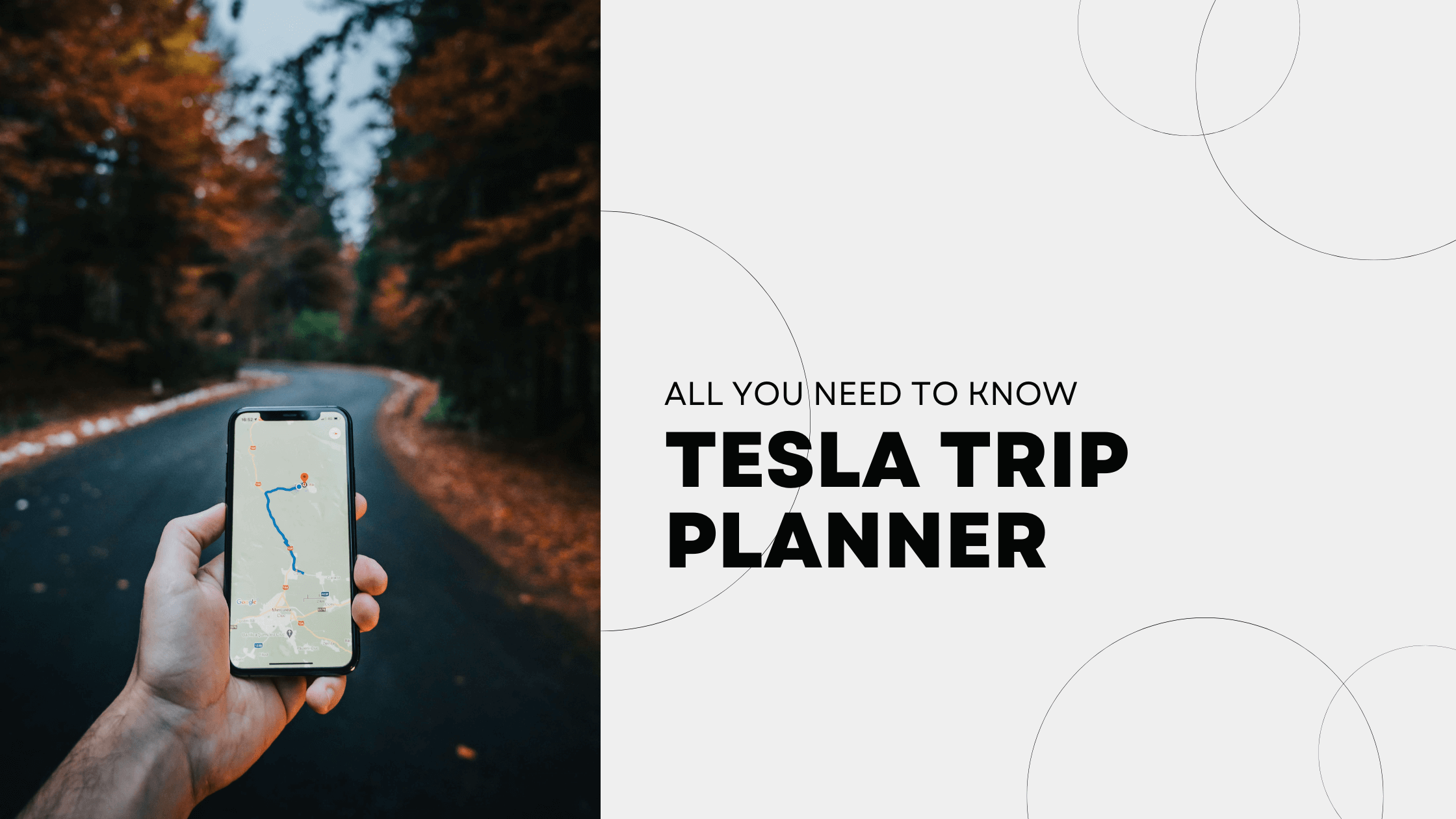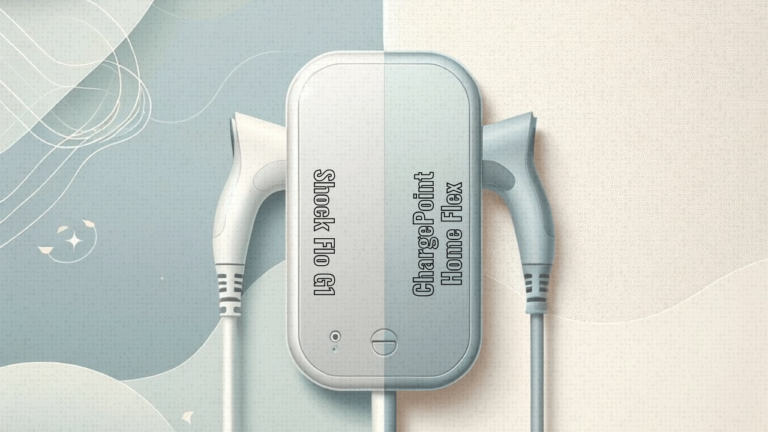One main difference between owning an electric vehicle and a Gas-powered vehicle is planning. With EVs, most often, and especially when you are going on long trips, you have to do planning for your trip. The Tesla trip planner is what makes it happen for Tesla owners.
For example, which path to take so it has enough charging stations? Is the charging station on the way available right now or not? Is it busy? How far is a coffee shop or whatnot?
Since EVs have a limited range and require charging stations along the way, these are a few questions you’ll need to know before you start. In short, trip planning is essential for EV owners. Particularly since charging stations still don’t have much connectivity compared to gas stations.
In this brief, we have prepared collective information about trip planning, especially for the tesla trip planner.
Tesla Trip planner
Integrated into the Tesla software system
- Connects and finds all superchargers
- Easy to use and simple user interface
- More stops to charge the car
Plug share planner
Free app available in both iOS and Android
- Users can share their review about stations
- Not specific to superchargers
- Pay through the app
a better route planner
It comes in both free and premium features
- Very customizable
- Adding weight of the car with passengers
- Plan multiple trips
What is a Tesla Trip Planner?
If you own a Tesla or are considering owning one, there is an app in the infotainment system of the car that is called Tesla trip planner. As its name suggests, the app is for planning a route to your destination in the most efficient way.
The app comes with some interesting features:
Route Optimization
The route optimization feature calculates and analyses the optimised route from points A to B. Some variables that play a role are the number of charging stations along the way, superchargers and wait time.
Charging Station Finder
The charging station finder is to locate and plan the trip around the charging stations on the way. This feature is also accessible through the Tesla app.
Real-Time Monitoring
Analyses traffic conditions in the area and adjusts estimated driving and arrival times accordingly. However, there is no visualisation of traffic on the route on the screen. The real-time traffic information fed into Tesla’s network is accurate. So, most often the estimated time of arrival (ETA) is precise.
Trip Customization
The trip customization feature allows users to select a vehicle model, choose a destination and get a complete plan for the trip.
How Does Tesla Trip Planner Work?
To use the Tesla Trip Planner, you must first select the car’s configuration and enter start and end locations in the Go Anywhere tool on the Tesla system.
Once done, you can hit “Plan” to get a complete trip plan that includes charging stops and estimated travel times.
The user experience of the Tesla trip planner is reliable and straightforward. However, it does not allow users to add points to the route.
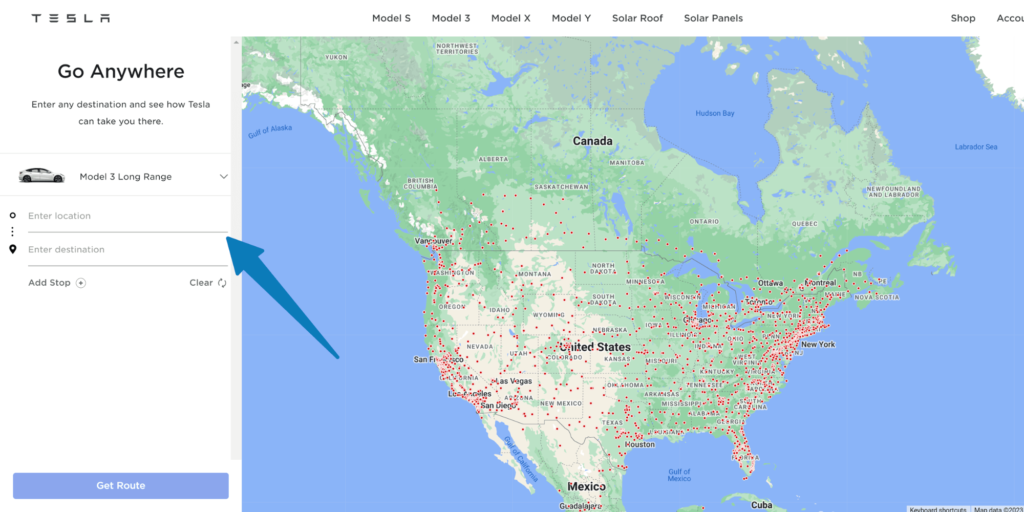
The Tesla trip planner software works so that for each supercharging stop, it leaves a state of charge of at least 10%.
The convenience of the in-built trip planner is incredible. Tesla trip planner comes with an advanced connectivity package which after the first year is 10/month only.
By the number of stops on the way, the tesla trip planner usually shows more stops. You shall stop multiple times during a charging session because charging 100% takes a long time.
So if you stop in the middle and charge to 100%, that will take longer than charging 60% on the first stop and charging to 60% again on the second stop.
If you’re having lunch halfway and stopping for an hour, charging your car up again is an option. However, if you want to arrive as quickly as possible, you should stop more frequently.
Alternative Apps Than Tesla Trip Planner:
Other than the Tesla trip planner that is in-built into Tesla. There are a few other 3rd party apps out there that you can use as alternative options.
PlugShare trip planner
PlugShare is an app for EV owners to find charging stations for trip planning. The app is free and available on both iOS and Android mobile phones. It also has a web interface.
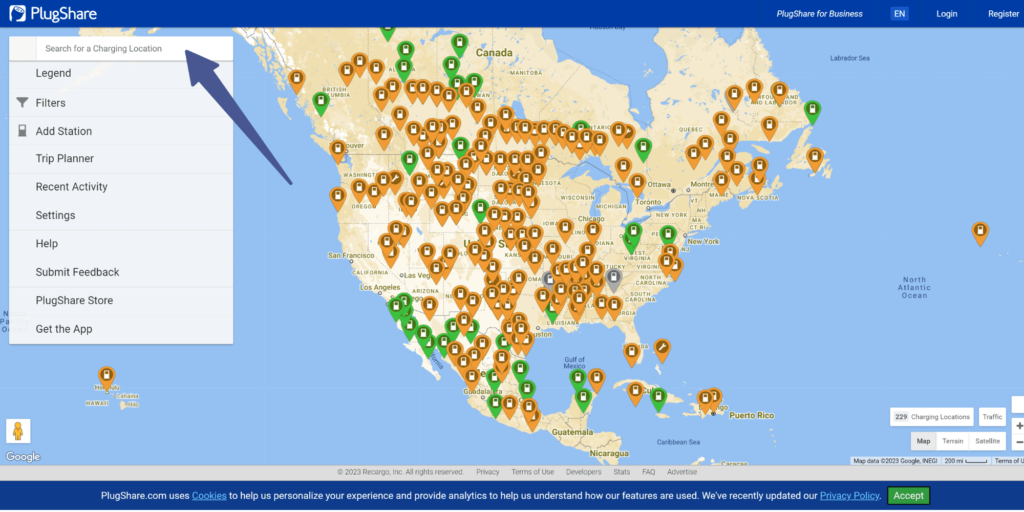
One cool feature of the app is that it can provide a review of others and real-time updates to find the best charging stations based on your needs. People usually comment on how busy the station is. Or which type of charging station is available, etc.
The other advantage of plugShare is that it is not specific to a particular network of chargers. Often EV owners check this app for charging stations at locations where they park for a long time. Or near site-seeing for a longer stop time. It can be a suitable app to check L2 charging rather than the superchargers.
Features of PlugShare App
- Finding EV chargers
- Checking PlugScore rating by users for a station to see the reliability of a station
- You can pay for charging right from the app (those that support PlugShare)
- Direct messaging other users of PlugShare in the app
- Monitoring your charging session
- Interactive map with additional charging stations
- Requesting access to private charging stations
- Pre-paying to the charging station (if participating station)
- Alerts when a station goes offline
A Better Route Planner (ABRP)
It is another popular app for EV owners to plan their trip. The main feature of ABRP is that you can do lots of customization, personalising and configuring the trip.
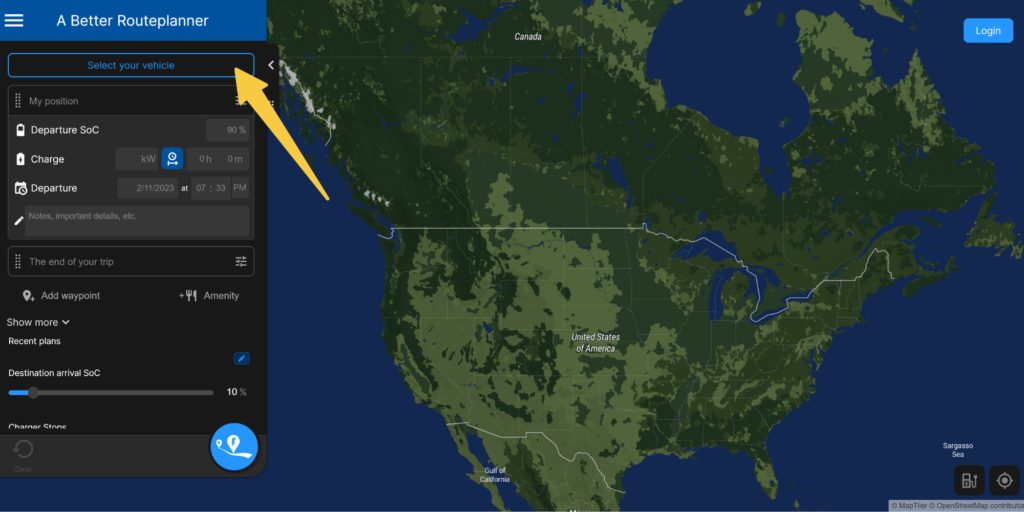
This is a good app for pre-planning your trip. You can plan if you are going to have a longer meal at a restaurant that is closed by a supercharging stop and so charge your EV close to 100%. You can also set the weight of the car which affects battery consumption.
There is also another customization in the app that you can do. You can change the arrival level of the state of charge at superchargers to 1% instead of 10%, allowing you to plan out with fewer stops.
It is available as a web service and an app for Android and iOS devices.
Features of ABRP App
-
-
- Ability to plan multiple trips
- Real-time navigation
- Weather forecasts
- ABRP Premium offers live weather data for planning, more accurate traffic data, charger availability in the planning,
- Apple CarPlay and Android Auto integration to show the routes on the car screen
- Notification on 10 or 5 min before continue of trip
-
Google's Map
Google maps also have added features that can plan a trip for EV owners. It can show you the most efficient route for EVs. For traffic measurement and navigation Google’s map gives a few suggestions for your destination. It also has a re-routing feature, in which you can see why re-routing is happening live.