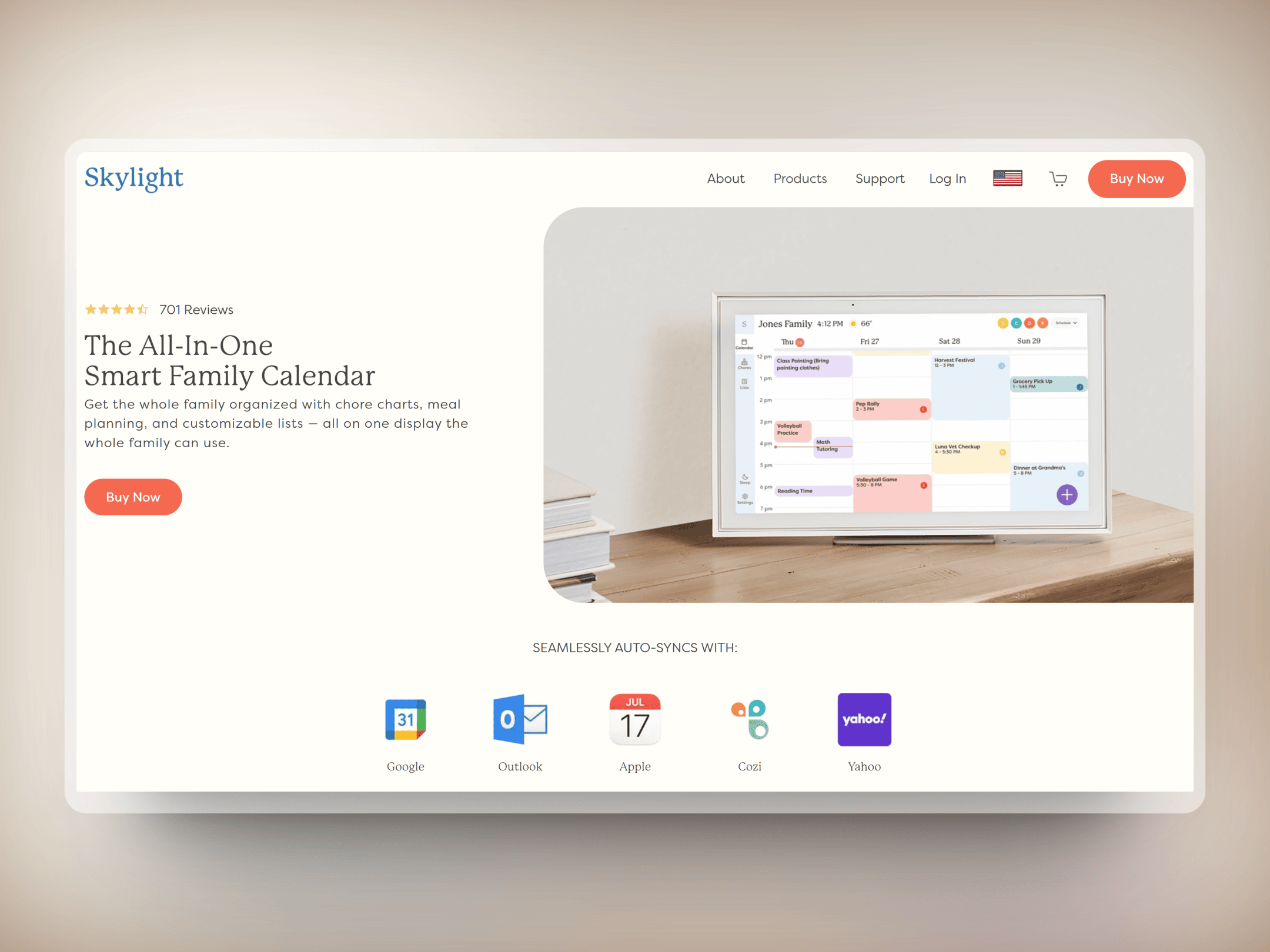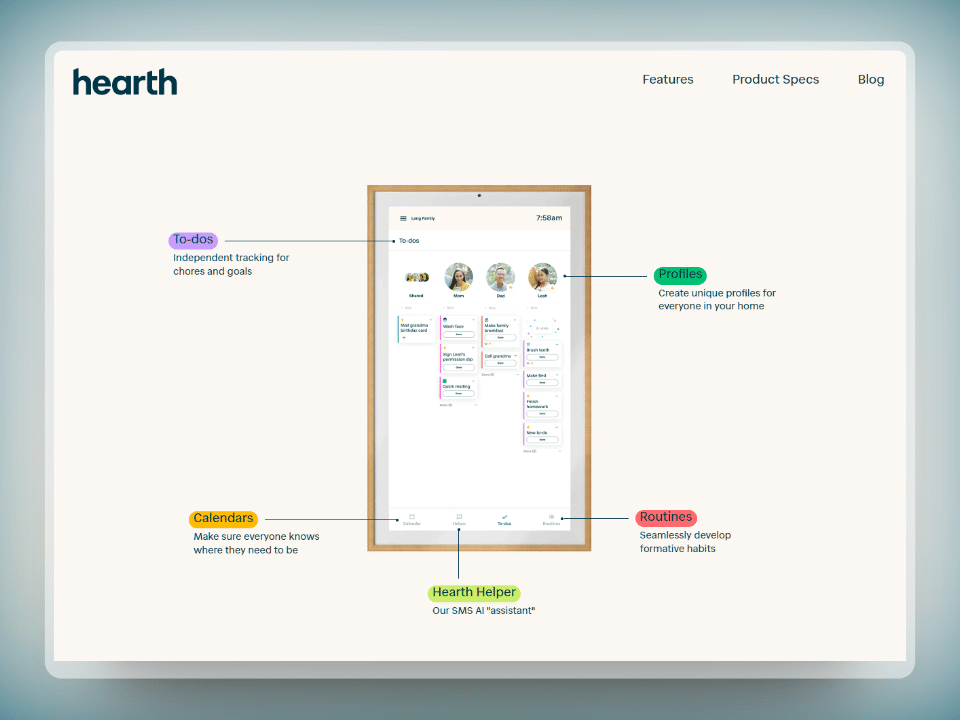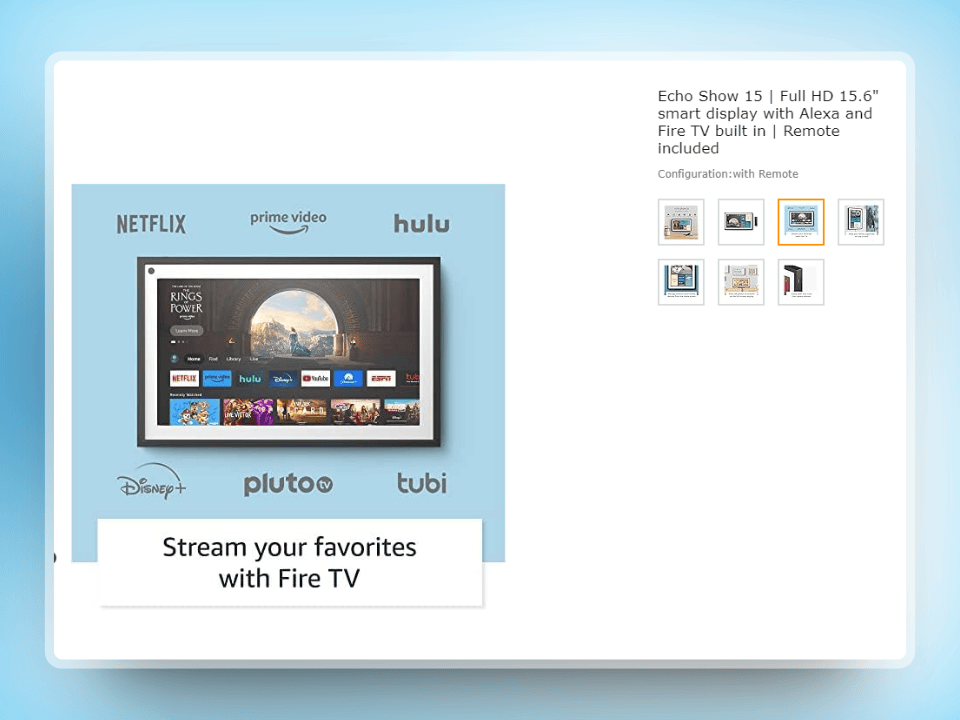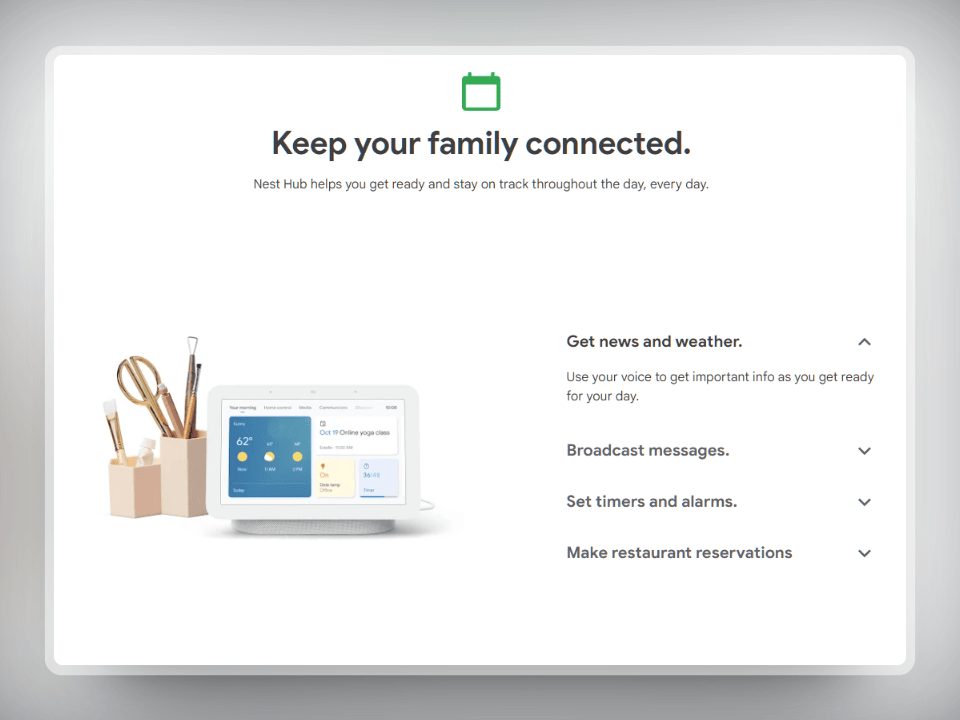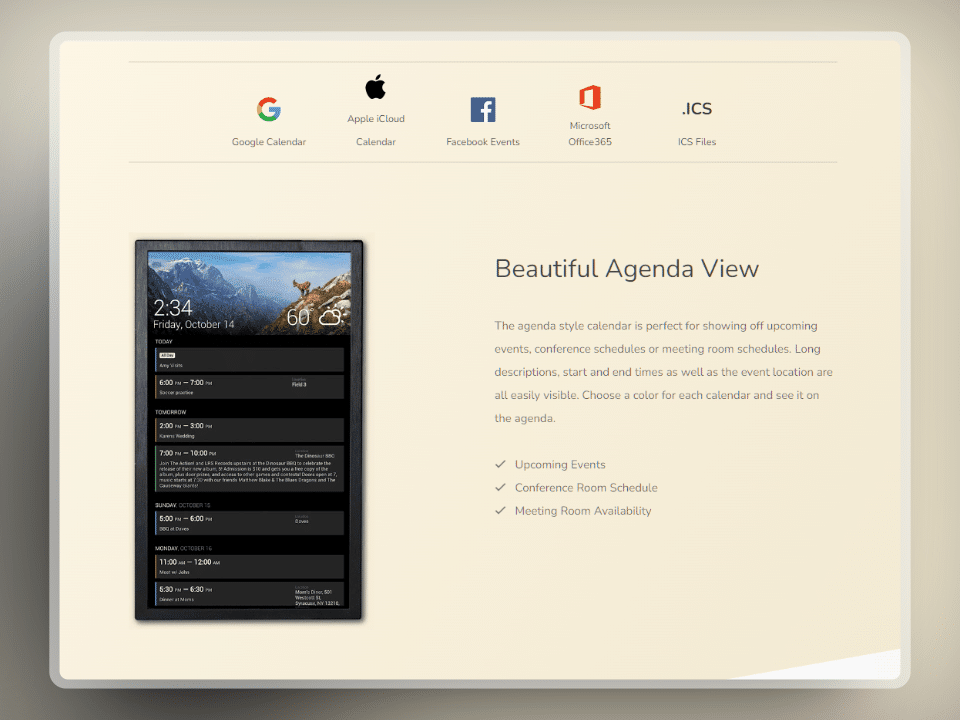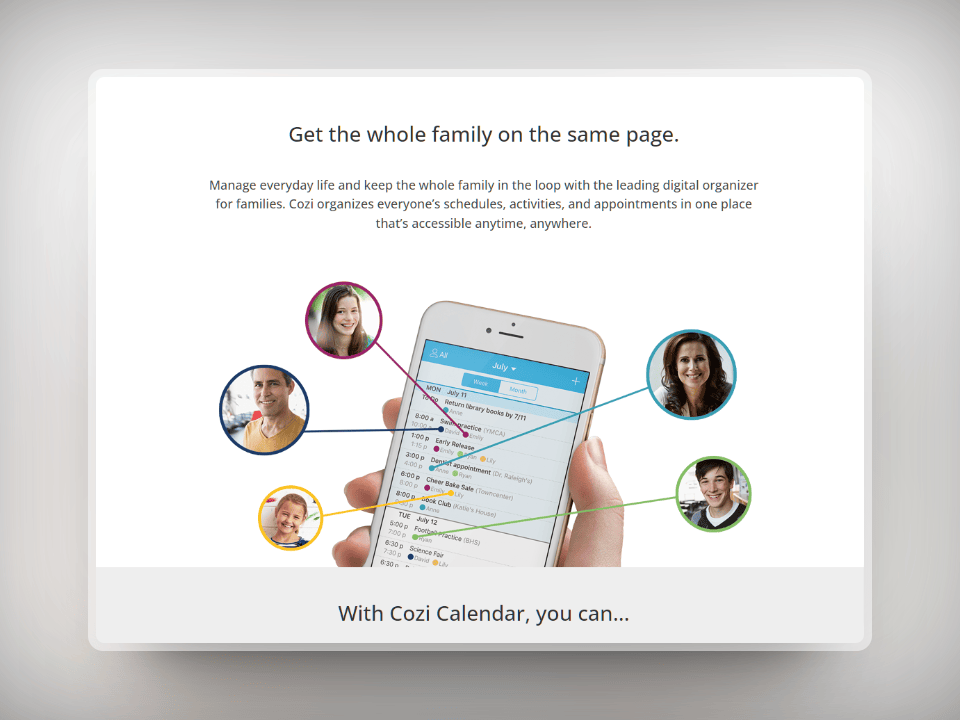Skylight Calendar is a great digital tool for staying on top of your schedules and appointments. Families can stay organized with this smart, touchscreen organizer. This digital calendar is popular among moms to organize and use in the kitchen.
Skylight calendar comes in two sizes: 10″ and 15″. There are also features like color coding, meal planning, chore charts, and weather forecasts. If you want a bigger screen size or other features, there are many other Skylight calendar alternatives. Let’s take a look at them in this guide.
1. Hearth Display: Best for Design and Routine Tracking
The Hearth Display is a 27-inch digital calendar that sits on the wall. With a touchscreen and an interactive platform, it’s a cool addition to your smart home. This is an alternative to Skylight calendars, so you get a larger screen and AI assistance as well.
A digital family calendar to simplify task management and organization. Families can give, follow, and sort tasks on a central touch screen, simplifying family organization.
A Hearth Display Family Membership gives you access to various features that make load management easier.
Some of the features of Hearth Display are:
-
- Allows you to create shared calendars, so everyone knows where to go.
- Integrate your Google, Apple, or Outlook calendars.
- Set up recurring family events.
- Pick any calendar view you like, whether monthly, weekly, or daily.
- You can make to-do lists for chores and goals.
- You can make routines, like reminding kids to pack their soccer cleats for practice, to help you prepare.
One functionality that stands out is their SMS AI assistance. This lets you add a new event to your calendar by texting or emailing from anywhere. Perfect for busy people and on-the-go.
Also, you have unlimited profile creation ability which is amazing. Each family member can have their profile.
How Much Does Hearth Display Cost?
Hearth Display is $599 with three months of free family membership. It’s $9 a month for a family membership.
2. Amazon Echo Show: Best for Similar Screen Size
Amazon Echo Show 15 is a 15.6-inch full HD device. It comes with a 5MP camera. With the same size as the Skylight calendar, this is a great alternative.
There’s 3GB RAM and 16GB of flash memory in the Amazon Echo.
There’s also Alexa voice control compatibility and a touchscreen.
The Amazon Echo Show 15 has many other features including:
-
- You can play music, podcasts, and audiobooks with voice control
- You can watch movies, check security camera feeds, look up recipes, and control smart home devices
- Supports widgets for further customization, like smart home controls, music streaming, calendars, and to-do lists
- It can also serve as a Care Hub for checking on elderly relatives who live alone
- You can display your calendar on the Echo Show
- In the calendar function, you only get a daily and three-day view
How Much Does Amazon Eco Show 15 Cost?
Echo Show 15 is priced at $249.99.
3. Google Nest Hub: Best for Camera and Sensors
The Google Nest hub is another smart display with a 7-inch display. It is an alternative to the Skylight calendar with the ability to connect to the Google ecosystem.
With Google Nest Hub (Gen 2) you can see your calendar in daily and weekly view.
It also allows you to see all-day events. But there is not much more customization available.
Other features that are built-in are:
- Speaker and microphone. You can turn on and off your microphone for privacy reasons.
- It has a voice command Google Assistant. You can personalize responses for different users using voice-matching technology.
- A temperature sensor for detecting room temperature.
- With hand gestures, you can play/pause media, snooze alarms, and stop timers
- When not in use, displays images from Google Photos
How Much Does Google Nest Hub Cost?
The Google Nest Hub (2nd Gen) is priced at $99.99.
4. DAKBoard: Best for Customization and DIY
DAKboard lets you display photos, calendars, news, weather, and more on a customizable digital display. It is suitable for people who like customization and DIY work.
With DAKboard, you can display family photos, calendars, weather updates, and more. Families with many schedules can especially enjoy it.
Additionally, it can serve as a digital office guide to streamline daily operations and boost a company’s brand image.
Based on similarweb, DAKboard’s audience consists of 60.7% males and 39.3% females, indicating a broad appeal.
Some DAKBoard specifications are:
- 27-inch display
- Resolution of QHD or 2560×1440
- ADS technology helps make the screen bright and crisp from all angles
- Stereo speakers with WiFi and Ethernet connections
The DAKBoard has a CPU v4 device that can be used to turn any display into a smart display. How? It uses the Raspberry Pi 4B, with a quad-core system. With the ability to output 4K videos.
How Much Does DAKBoard Display Cost?
It costs $599.95 for the DAKboard Wall Display 27, and $119.95 for the DAKboard CPU v4. For those who want to use DAKboard on their own Raspberry Pi or Orange Pi boards, pre-loaded Micro SD cards are available for $24.95 each.
5. Cozi Calendar: Best for Budget and Online
The Cozi Calendar helps you manage all your family members’ schedules and activities in one place. This is not a physical device. Rather a calendar that can be accessed online and help you organize. Use it for family coordination, streamlining your daily life with various features.
Cozi Calendar is ideal for families who need to coordinate many schedules, including:
- Track school events, homework deadlines, and sports practices
- Schedule chores, maintenance appointments, and pay bills
- Manage doctor’s visits and medication schedules, especially for elderly families
- Plan family events, vacations, and get-togethers
Also, the Cozi calendar has some awesome features for family productivity:
- A color-coded calendar lets you see who has what coming up at a glance
- Create appointment reminders that can be sent by email or text. You can set many reminders for each event with Cozi Gold
- Organize your shopping lists so everyone can update them
- You can save recipes online and add ingredients to your shopping list
Cozi’s gold plan includes No Ads, monthly view, birthday tracker, and premium support.
How Much Does Cozi Calendar Cost?
Cozi provides a free version that includes essential features such as a shared calendar, lists, and a recipe box.
For added features and an ad-free experience, there’s Cozi Gold, available at a variable cost, around $29.99 per year, approximately $2.50 per month.
Conclusion
This guide explores five digital calendars associated with Skylight Calendar, offering viable alternatives. Skylight is a great option especially for placement in the kitchen.
If you want a bigger screen size and interactive option, you can look into Hearth Display. Or if you like customization, look into DAKBoard.
The equivalent alternatives are the Amazon Echo Show and Google Nest Hub.