
Skylight Calendar (Review): A Look At 7+ Features (2024)
- Smart Tech
- Updated On - December 6, 2023
Our Take on Skylight Calendar
Price: $299 (+$39/yr subscription optional)
Size: 15 and 10-inch (for tabletop mainly)
Colours: white
Features: Calendars, Touchscreen, Photo Frame, Chore Charts
What we like: Colour coding, ease of use, good for placing in the kitchen area
What we don’t: App can be improved and more user friendly
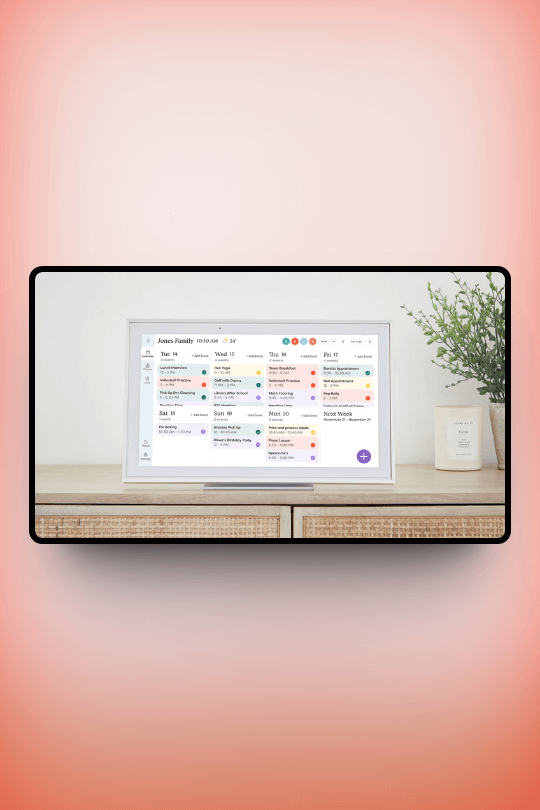
With the Skylight Calendar, you can easily sync your existing calendars, including Google, iCal, and Outlook, to keep all of your events in one place. Moreover, it offers a chore chart feature, making it easy to assign tasks to family members and keep track of who has completed them.
But is the Skylight Calendar worth the investment? To find out, we researched and reviewed Skylight in-depth. In this brief, we’ll share our findings and give you an honest, unbiased review of the Skylight Calendar.
Read on to discover if this smart calendar is the right choice for you and your family.
Table of Contents
What Is Skylight Calendar?
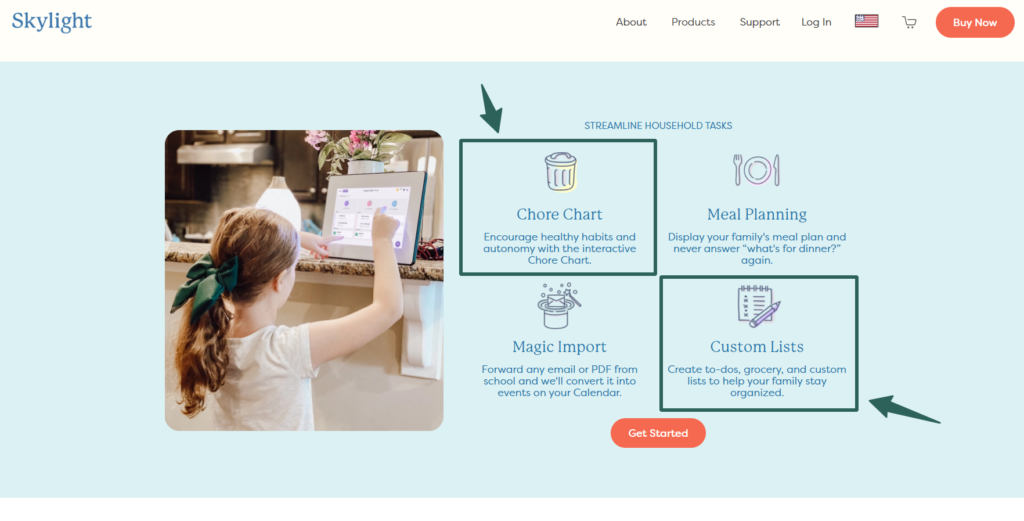
If you’re like us, you know how hard it can be to keep track of everyone’s schedules and appointments at home. So we will look into Skylight Calendar – the digital planner that simplifies scheduling.
Let’s first go over the concept of digital family calendars.
The Skylight Calendar is a digital display for viewing and organizing your family’s events and activities all in one place. It’s designed to be a central hub for keeping track of everyone’s schedules, from doctor’s appointments to soccer games.
What sets the Skylight Calendar apart from other digital calendars is its focus on family organization.
It’s designed to be easy to use for all members of the family, from kids to grandparents. It offers customizable lists and to-do features, perfect for meal planning, scheduling activities, and managing shopping lists.
Overview of Features
Here are some of the key features of the Skylight Calendar:
- Large 15-inch touchscreen display: The Skylight Calendar has a large, easy-to-read display for placement on a table, counter, or wall mounting.
- Chore tracking: With the Skylight Calendar, you can assign chores to family members and track their progress.
- Mobile app: The Skylight Calendar also offers a mobile app, so you can access your schedule on-the-go.
- Customizable lists: You can create customized lists for anything from groceries to homework assignments.
- Meal planning: Meal planning is simplified with the Skylight Calendar – add meals as all-day events to your calendar. This way, your family will know what’s for dinner and never have to ask.
- Integration with other calendars: Sync the Skylight Calendar with other calendars like Google Calendar to keep all your events in one place.
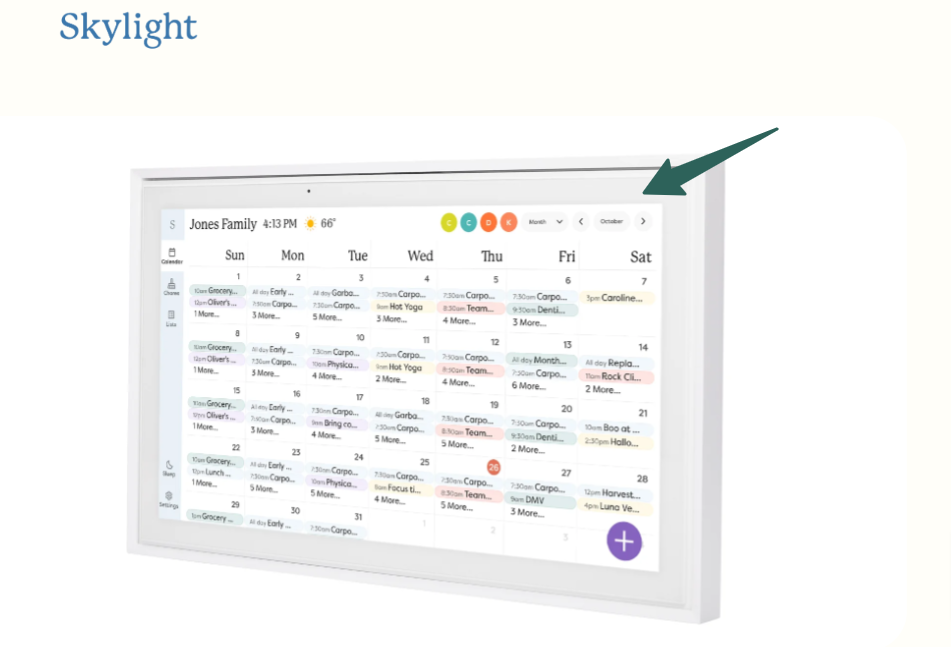
Setting Up Your Skylight Calendar
Setting up your Skylight Calendar is straightforward. This part walks you through unboxing, your first impressions, the setup process, and connecting to Wi-Fi and accounts.
What is in the box?
When you get your Skylight Calendar, you’ll see it comes in this cool box with a super minimalist design. The package includes the Skylight Calendar, a power adapter, and a user manual.
How is the installation process?
To get started, plug in the power adapter and turn on the Skylight Calendar. You’ll be prompted to connect to Wi-Fi and set up your account. The device will guide you through the process step-by-step, and it shouldn’t take more than a few minutes to complete.
One thing we appreciated about the installation process is that the device is compatible with a variety of calendar apps, including iCal, Google, Cozi, and Outlook. This means that you can sync your existing calendar to the Skylight Calendar without having to enter all your events.
Let’s now take a look at Connecting to Wi-Fi and Accounts.
Connecting to Wi-Fi and accounts is a crucial step in setting up your Skylight Calendar. The device requires a stable internet connection to function , so make sure you have a strong Wi-Fi signal before proceeding.
To connect to Wi-Fi, select your network from the list of available options and enter your password. The device will connect to the network and prompt you to log in to your account.
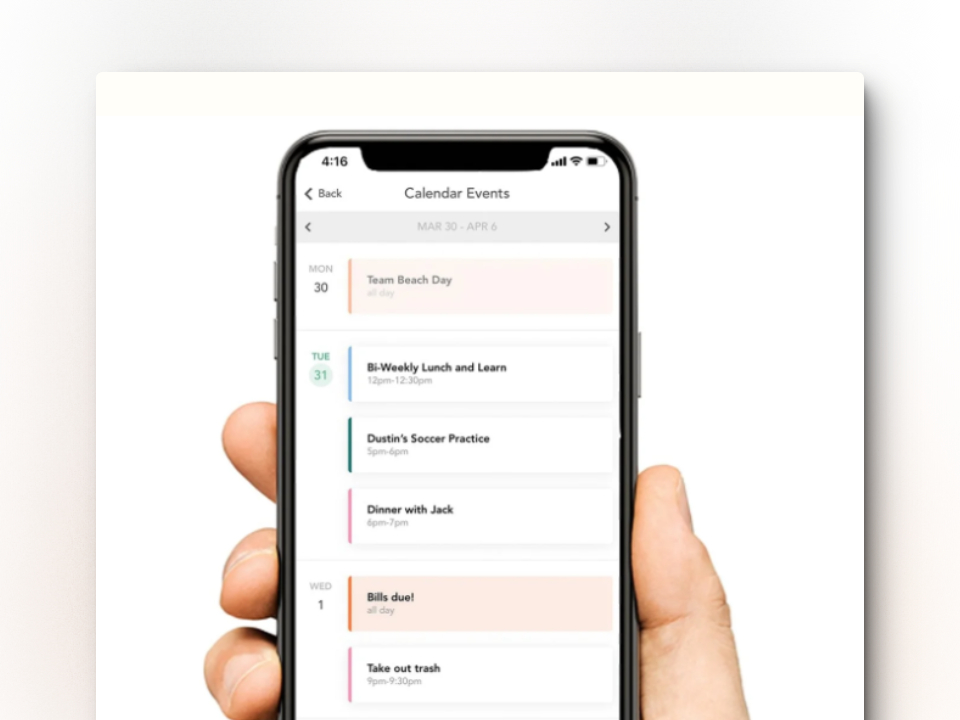
Design and Build Quality
The Skylight Calendar has a sleek and modern design that fits well with any home decor in a smart home. It has a clean white finish that gives it a premium feel. The device is well-built and feels sturdy in hand.
Physical Dimensions
The Skylight Calendar comes in two sizes, 10-inch and 15-inch.
The 10-inch model measures 10.7 x 7.4 x 0.9 inches, while the 15-inch model measures 15.8 x 9.9 x 1.4 inches.
Both models have a slim profile and can be easily mounted on a wall or placed on a desk.
Screen Quality and Visibility
The Skylight Calendar features a high-resolution HD touchscreen display that is bright and clear.
The colours are vibrant, and the text is sharp and easy to read. The touchscreen is responsive and works well without any lag.
The device has an ambient light sensor that adjusts the brightness of the screen based on the lighting conditions in the room.
Mounting Options
The Skylight Calendar comes with a built-in stand that allows it to be placed on a desk or table.
It also has a wall-mounting option, which makes it easy to hang on the wall. The device is lightweight and can be easily mounted using the included mounting kit.
User Experience
When it comes to user experience, the Skylight Calendar is very easy to use. Here are some of our observations:
Interface and Navigation
The interface is simple and intuitive, with a clean and modern design.
The touch screen is responsive and easy to navigate.
We appreciate the ability to customize the calendar with personal photos, which adds a nice touch of personality to the device.
Synchronization with External Calendars
The ability to sync the Skylight Calendar with external calendars, such as Google Calendar, is a huge plus.
This feature ensures that all events are up-to-date and eliminates the need for manual entry. We found the synchronization process to be quick and seamless.
Adding and Managing Events
Adding and managing events on the Skylight Calendar is straightforward.
It’s nice to see the ability to add recurring events, which saves time and hassle.
The calendar also allows for colour-coded events, which makes it easy to distinguish between different types of events at a glance.
Functionality and Performance
Real-Time Updates
One of the most impressive features of the Skylight Calendar is its ability to provide real-time updates. As soon as an event is added or changed, the calendar updates automatically.
This makes sure that everyone who has access to the calendar is always up-to-date with the latest information. We found this feature to be particularly useful for families with busy schedules, as it eliminates the need for constant communication about schedule changes.
Reminders and Notifications
The Skylight Calendar also offers a range of reminder and notification options.
Users can set reminders for upcoming events, which can be customized to suit their needs. The calendar also sends notifications to users when events are added or changed, ensuring that they never miss an important appointment.
We found this feature to be particularly helpful for people who have a lot of appointments to keep track of.
Sharing and Collaboration Features
Sharing schedules is super easy with the Skylight Calendar and its great collaboration features.
Users can invite others to view their calendar and set varying access levels. Cool thing: you can share your entire calendar with family and specific events with work buddies.
We found this to be great, especially for folks who often need to share their schedules.

Customization Options
At Skylight Calendar, we understand that everyone has different preferences when it comes to the look and feel of their calendar. There is a range of customization options to make sure that your Skylight Calendar fits your personal style and needs.
Personalization Settings
These personalization settings allow you to make your Skylight Calendar unique. You can choose to display your own photos as the background of your calendar. Or you can select one of our pre-made themes.
You’ve got a bunch of themes to pick from—think seasonal vibes, cool abstracts, and simple minimalist styles. You can also choose to add a custom message to your calendar’s home screen, such as a motivational quote or a reminder for an upcoming event.
Display Themes and Colours
In addition to personalization settings, there is a range of display themes and colours. You can choose to display your calendar in a classic black and white theme, or you can select from a range of vibrant colours. If you prefer a dark mode option, then you can switch to dark look.
To change your display theme and colours, simply navigate to the settings menu on your Skylight Calendar and select the “Display” option. From there, you can choose your preferred theme and colour scheme.
Pros and Cons
Advantages of Skylight Calendar
The Skylight Calendar has several advantages that make it a great choice for busy families. Firstly, it is incredibly easy to set up. All you need to do is plug it in and connect it to your Wi-Fi network. Then, you can easily share your calendar link to a custom email address that the Skylight device prompts you to set up.
Another advantage of the Skylight Calendar is that it has a clear touchscreen display. This makes it easy to see your schedule at a glance, without having to navigate through menus or scroll through pages.
Plus, the device isn’t overloaded with features, making it easy to use and work the way you want.
Limitations and Drawbacks
Despite its advantages, the Skylight Calendar does have a few limitations and drawbacks.
At times, the process of customizing categories in the calendar may pose a bit of a challenge and not be as straightforward as one might hope.
Another point worth noting is that, in comparison to other competitors in the market, the app may not be perceived as equally user-friendly, potentially lacking some of the intuitive features found in its counterparts.
Pricing and Value for Money
When it comes to purchasing a smart calendar, pricing is an important factor that should be considered.
In this section, we will discuss the pricing of Skylight Calendar and compare it with its competitors. Also, we will talk about the subscription services and extras that come with the Skylight Calendar.
Cost Comparison with Competitors
The Skylight Calendar is priced at $299.99, which is a little higher compared to other smart calendars in the market. However, the Skylight Calendar is unique in its features and design, making it stand out from its competitors.
For instance, the Skylight Calendar has a 15-inch touchscreen display, which is in the larger side of the most smart calendars in the market.
Additionally, the Skylight Calendar has a sleek design and is made of high-quality materials, making it durable and long-lasting.
Other smart calendars in the market that are comparable to skylight are, such as the Google Nest Hub and Amazon Echo Show 10, are priced similarly to the Skylight Calendar.
However, these smart calendars are primarily designed for home automation and voice control, whereas the Skylight Calendar is designed specifically for organizing your life.
Therefore, if you are looking for a smart calendar that can help you stay organized and keep track of your schedule, the Skylight Calendar is a great choice.
Subscription Services and Extras
The Skylight Calendar comes with a few subscription services and extras that can enhance your experience.
For instance, the Skylight Calendar Plus subscription service allows you to add events and appointments to your calendar using voice commands.
Additionally, the Skylight Calendar Plus subscription service also provides you with access to a variety of widgets and apps that can help you stay organized and productive.
Another extra that comes with the Skylight Calendar is the ability to display your photos on the calendar. This feature allows you to personalize your calendar and make it more visually appealing.
Plus, the Skylight Calendar also has a built-in chore chart, which can help you keep track of your household chores and responsibilities.
Customer Support and Return
Customer Service Experience
Skylight Calendar provides excellent customer service. Check out their website’s FAQs – it’s got answers to all the usual questions and issues. For any questions or concerns, customers can also contact them via email or phone. The customer service representatives are knowledgeable and helpful.
Return Policy
Skylight Calendar return policy is 120 days. If you are not completely satisfied with your purchase, you can return it for a full refund within 120 days of receipt.
The product must be returned in its original packaging and in new condition to be eligible for a refund. It’s critical to note that Skylight Calendar does not cover return shipping, so customers will pay those fees.
Final Thoughts

The Skylight Calendar, we can say that it is a great addition to any household.
Its sleek design and interface make it a pleasure to use.
And, since it can sync with many calendars, you won’t ever miss an important event or appointment.
We liked being able to put our own photos on the calendar – such a cool feature! This not only adds a personal touch but also makes it easier to remember important events. Additionally, the option to add recurring events and reminders is a great way to stay on top of daily tasks.
Its durability and reliability make it a great long-term solution for staying organized.
FAQs
What are the main differences between Hearth Display and Skylight Calendar?
Both Hearth Display (check our in-depth review) and Skylight Calendar are digital calendars that can display to-do lists and sync with your calendar app. However, there are a few key differences between the two.
Hearth Display is designed to function as a digital wall calendar and organizer. It has a simple design and easy to use interface for home organization and even kids tasks. They also have an AI assisted feature that makes it even easier. Whereas, skylight is a more of a tabletop digital calendar with also great design and simple to use.
Another key difference is the size of the displays. Hearth Display is available in size of 27 inch, while Skylight Calendar is available in 15 and 10-inches size.
Can the Skylight Calendar integrate with my Echo Show for a seamless experience?
Unfortunately, the Skylight Calendar cannot currently integrate with Amazon Echo devices. However, it does offer integration with Google Calendar, Apple Calendar, and Outlook Calendar, allowing you to easily sync your events and appointments.
How does the Skylight Calendar stack up against DAKboard in terms of features?
Both Skylight Calendar and DAKboard are digital calendars that offer a range of features. However, there are a few key differences between the two.
Skylight Calendar is primarily designed to function as a calendar, and offers features such as event syncing, photo display, and a touch screen interface. DAKboard, on the other hand, is designed to function as a digital dashboard, and offers features such as weather display, news headlines, and to-do list integration.
Is there a subscription cost associated with using the Skylight Calendar?
Yes, there is a subscription cost associated with using the Skylight Calendar.
The calendar requires a Wi-Fi connection to function, and the subscription covers the cost of cloud storage for your photos, as well as ongoing software updates and support. The subscription fee is currently $39 per year.
How does the photo storage capacity on the Skylight Calendar compare to other digital calendars?
The Skylight Calendar offers 8GB of storage for photos, which is enough to store around 8,000 photos.
This is more than many other digital calendars on the market, which typically offer between 2GB and 4GB of storage.
What are the options for mounting the Skylight Calendar on a wall?
The Skylight Calendar comes with a stand that allows it to be placed on a desk or table.
If you prefer to mount it on a wall, you can purchase a wall mount separately.
The wall mount is designed to be easy to install, and allows you to securely attach the calendar to any wall surface.
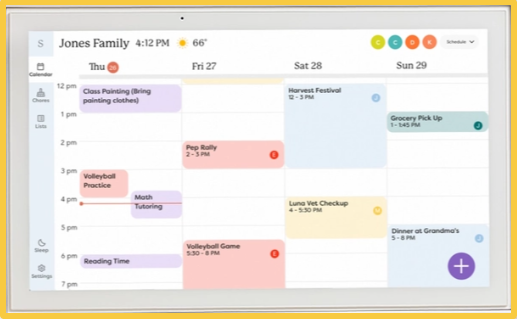
15 and 10-inch digital calendar. For organizing tasks at home. A smart tool for busy families.
Omi
Hello🙂 Tech enthusiasts and Eco-warriors! I'm a dedicated content producer on a mission to explore the intersection of smart technologies and a sustainable, Eco-friendly world. With a background in technology, I bring a unique perspective to the evolving landscape of innovative solutions that make our lives smarter and our planet greener.


You May Also Like
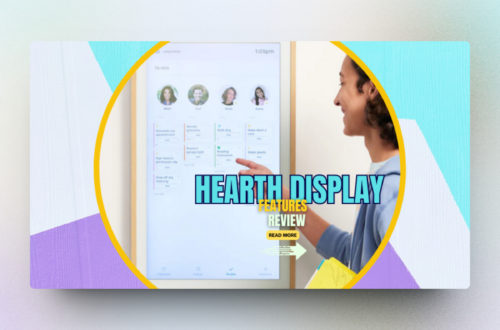
Hearth Display (Review): 7+ Family Organizing Points
December 4, 2023
Oura Ring vs Whoop (Comparison): Close Enough Features But Different!
January 14, 2024
