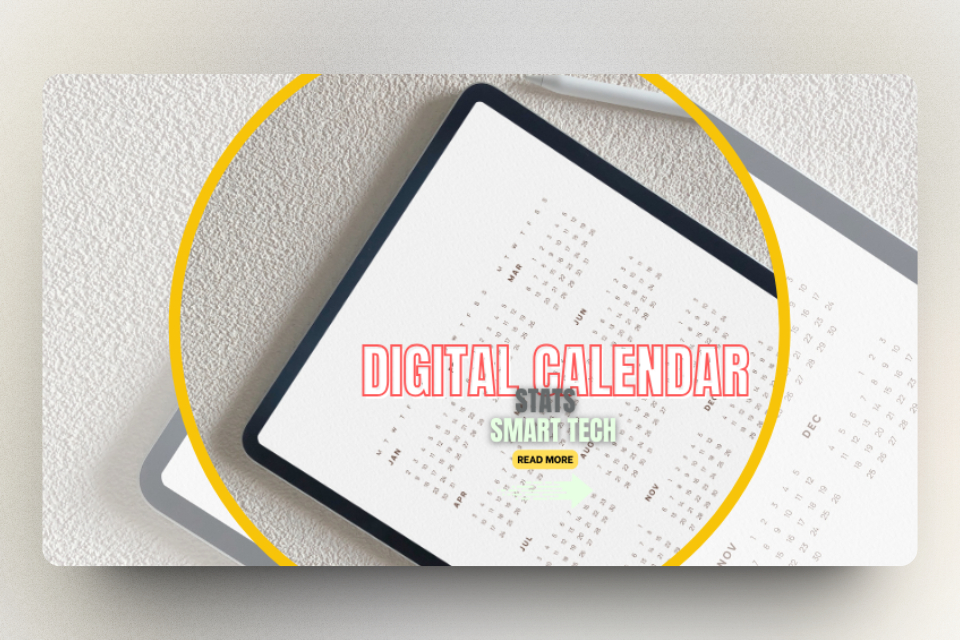
Power of Digital Calendars: Statistics, Benefits, and Future Trends
- Smart Tech
- Updated On - December 8, 2023
Digital calendars, including the Google Calendar app, have become critical for daily life, aiding both time management and organization.
These tools offer event scheduling, reminders, and seamless platform integration.
Their popularity requires analyzing calendar statistics to understand their impact on daily productivity. Examining digital calendar stats unveils insights into user adoption and preferences.
In 2019, 42% of US digital calendar users used Google Calendar, marking a notable rise from 34% in 2012.
Specific age brackets show a greater dependence on these digital planners like Google Calendar. With 75% of individuals aged 35-44 and 74% of those aged 24-34 using digital calendars most often.

Briefly on Digital Calendar Stats
- Google and Apple calendars are most used digital calendars
- Over 70% of adults use digital calendars for scheduling.
- Males use digital calendars more than females.
- Google Calendar in desktop is the most used calendar.
- Digital calendars can improve communication with seniors.
- Future addition of technologies (SMS, Smart reminder, AR/VR) can enhance smart calendars.
Caledendar Apps Development
The surge in smartphone use led to the development of calendar apps like Google Calendar’s mobile app. This led to smooth synchronization across devices, including the rapidly growing Google Calendar users.
Some of the most popular digital calendars and apps are:
These apps provide many calendar views, event sharing, and custom reminders.
Digital Calendar Landscape
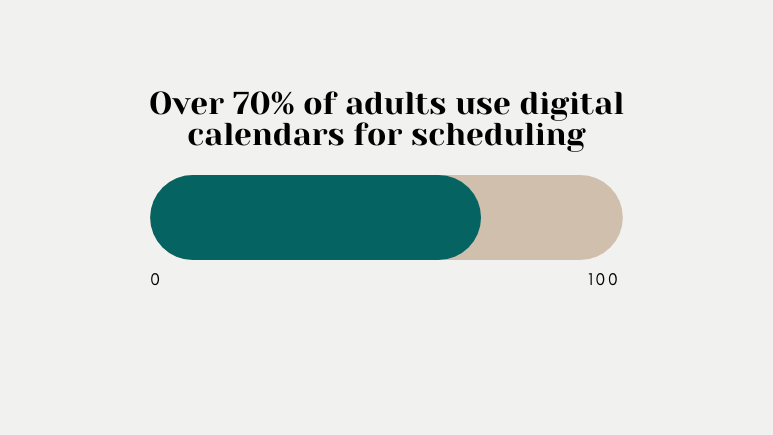
Over 70% of adults use digital calendars for daily scheduling in the calendar technology landscape.
In this survey, 46.7% of respondents relied on mobile and 23.3% relied on desktop calendars.
Genders
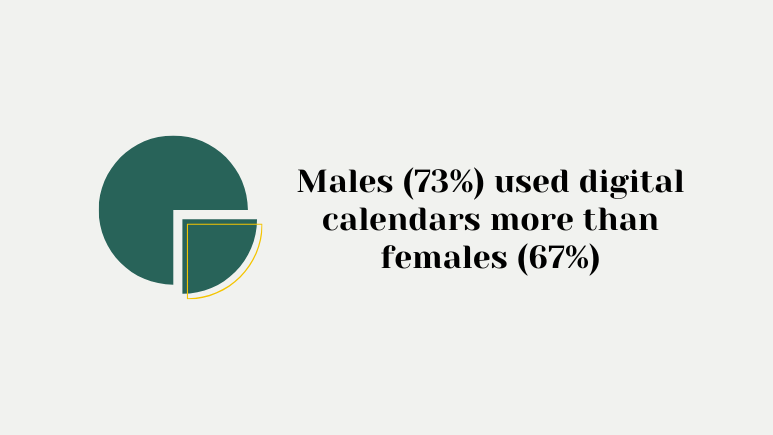
Males had 73% using digital calendars which is more than females with 67%.
While both genders rely on mobile calendars, females prefer paper diaries more than males by 7.5%.
Also, males used desktop calendar more that females, by 3.9% difference in usage.
Platform Popularity and Usage
Various platforms cater to diverse calendar needs.
Mobile calendars that are the most popular are Apple mobile calendar and Google mobile calendar. About a quarter of participants used Apple Calendar, and about the same number used Google Calendar. It’s nearly evenly split, with just a 0.27% difference, and Apple’s mobile calendar slightly leads over Google’s. (source)
The third on the list for mobile calendars is Window Live (Now Microsoft Outlook).
Desktop calendar usage is a bit different than mobile. Google is leading the desktop calendar with 15.44% of all users. The second position is Apple, and then Outlook, and finally, Windows Live.
Integration with Other Services
Seamless integration boosts these platform popularity. For example, Google Calendar easily integrates with other Google Workspace tools and functionality.
Plus, with AI in our daily work, smart calendars enhance productivity and organization.
Digital Calendar Usage Statistics
Google Calendar evolved significantly since 2006, and now recognized for versatility.
There was a time when people didn’t use Google products, but now there are over 500 million active users. (Source)
Among all Google products, Google Calendar is one of the most famous products. It is a vital component for many people’s personal and professional lives, and it only takes a few seconds to put one together. It also hosts over half a billion users.
Google Calendar has an average rating of 4.4 out of 5 stars, despite diverse user opinions. It’s safe to assume Google strategy in their calendar domain works.
The number of websites that use Google calendar is growing day by day. The top 5 countries are: USA, UK, Brazil, Japan, and Canada. (Source)
The most recent data shows that 398,368 organizations are using Google Calendar. It helps organize the workforce and allows easy sharing of events, notes, updates, and notifications.
About 181,700 small businesses with 0-9 employees use Google Calendar for scheduling.
The top 5 industries that use Google Calendar are education, marketing, training, networking, and events.
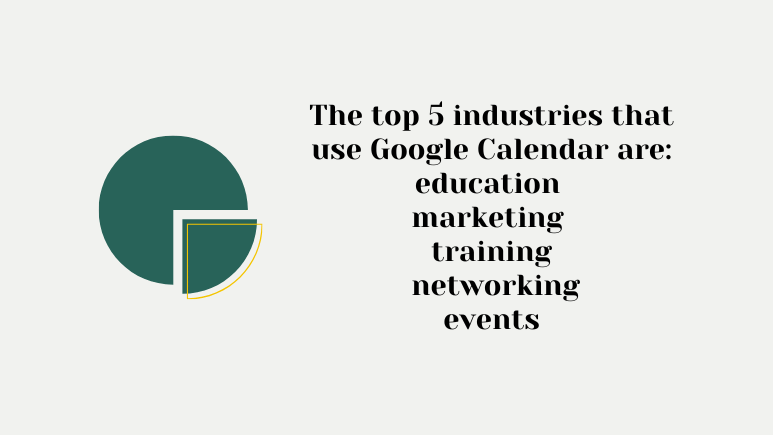
Digital Calendar Benefits
Digital Family Calendar (+Organizational)
The survey by Microsoft shows a higher-than-expected reliance on digital calendars by employees at a tech company.
Respondents prioritized a centralized calendar, continuous accessibility, and seamless coordination of household schedules.
The challenges of smart calendars and preferences for paper calendars by some users provide insights for improving these modern calendars to meet families’ needs.
Digital Calendar for Seniors
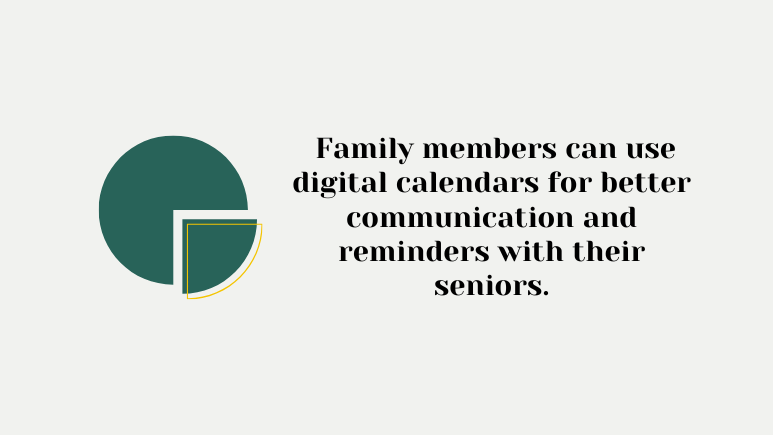
In a study about older individuals in communities, some felt that using a digital calendar represented modernity and allowed them to take part in society. Others attributed their difficulty with the technology to age, dependence, and reduced functionality.
The study explored how family members can use digital calendars for better communication and reminders with their seniors.
Participants found active text reminders, followed by acknowledgement, improved their daily activities.
Seniors, despite being familiar with calendars and phones, chose traditional weekly calendars and notebooks.
Impact of Digital Calendars on Lifestyle
The adoption of digital calendars has simplified our personal time management. Organize and categorize your daily activities to divide time. Features such as reminders, events, and tasks simplify tracking engagements—no need to flip through a journal or diary.
They sync across devices, ensuring constant schedule access.
Some benefits of using them for personal time management include:
- Organized schedules: Streamlining appointments, meetings, and events in one place.
- Improved punctuality: Reminders and notifications ensure we attend events on time.
- Flexible planning: Adjust and reschedule events when plans change.
Professional Efficiency and Success
Digital calendars play an important role in professional efficiency, especially for entrepreneurs and professionals managing demanding schedules.
It can assist in handling meetings, organizing tasks, and dedicating time. And sharing calendars with colleagues promotes collaboration and smooth communication.
Key advantages of them in the context of professional efficiency include:
- Streamlined collaboration: Sharing calendars with teammates facilitates coordination in real time.
- Efficient allocation of time: Rank important tasks by colour-coding and tagging.
- Minimized stress: Plan and prepare for meetings with ease.
Memory and Recall Optimization
Digital calendars optimize memory and recall.
They help focus on tasks by managing reminders for events and appointments. This indeed frees mental resources for essential activities.
Analysis of Calendar Features
Effectiveness of Features
Calendar apps’ features effectiveness varies with user needs and preferences.
Some users use calendars for basic appointments, needing simple reminders.
Some users may need advanced features like project tool integration or interactive mobile calendars.
Digital calendars offer more than reminders; they provide valuable insights through calendar analytics. Plus, analyzing calendar data for patterns, and guiding decisions in personal and professional settings.
Some calendar apps use AI to enhance features for improved time management.
Customization and User Preferences
Digital calendars need diverse customization for varying user preferences.
Users customize desktop and mobile calendars for tailored interfaces, functions, and notifications. Users customize desktop and mobile calendars for tailored interfaces, functions, and notifications.
Customization goes from colour-coded events to integrating life history data with other apps.
Customization boosts user satisfaction, fostering continued adoption of a calendar app.
Understanding calendar stats and preferences refine features for diverse user and business needs.
Future of Digital Calendars
Predictive Analytic and AI Integration
Integrating predictive analytics and AI into digital calendars enhances convenience and efficiency.
For example, AI scheduling algorithms learn from past calendar use. This can provide personalized recommendations, like optimal activity times.
Natural language processing enables users to create and edit calendar events with voice commands.
Developers strive to enhance AI systems, aiming for more accurate, context-aware suggestions.
Apple’s mobile calendar, a prime example, commands a significant user engagement share.
AI can aid users in effective time management and informed decision-making through data-driven insights.
Expansion into New Markets
Digital calendars globally growing, with emerging economies interested in these technologies. There are advancements in digital wall calendars as an example.
Recent information shows a significant growth in mobile calendar use in Australia as an example.
They are now in companies and educational institutions, expanding into new markets and playing key roles in project management and academic scheduling.
As technology advances, expect further global expansion into new markets and regions.
Emerging Technologies and Innovation
The future of digital calendars will also be shaped by various emerging technologies, such as:
- SMS integration: Sending and receiving calendar notifications via text is gaining popularity, especially in markets with limited data connectivity. This enables users to remain up-to-date, even without a reliable internet connection.
- Smart reminders and memories: Innovations in wearable technology and IoT devices can bring new layers of functionality to digital calendars. For instance, smartwatches could help users store memories or contextual information about events, turning the calendar into a personal journal as well.
- Augmented Reality (AR) and Virtual Reality (VR): AR and VR have the potential to revolutionize how we interact with our digital calendars, enabling us to visualize events and appointments in new and immersive ways. This could lead to increased productivity, better collaboration across time zones, and an overall enhanced user experience.
Digital Calendars Apps in Market
| Digital Calendars | Features |
|---|---|
| Google Calendar | Desktop, mobile, (create, edit, and delete events), popular for family scheduling |
| Apple Calendar | Accessible to anyone with Apple product, share calendars with other iCloud users |
| Microsoft Outlook | Android, iOS, macOS, Windows, and Web, enterprise features for companies |
| Fantastical Calendar | Free basic calendar, premium with scheduling and more |
| Cozi Calendar | Specifically for families, helping to manage schedules for school, work, etc. Share grocery lists and create chore charts |
| Calendar.com | View schedule by day, week, month, or year and easily share your calendar with others |
| Zoho Calendar | Zoho's dynamic ecosystem, helping users manage their day-to-day schedules and meetings |
| Corn Calendar | Similar to Apple calendar user interface feel |
| ClickUp | Project management tool with calendar as a feature |
| Routine Calendar | Recurring activities and events, daily, weekly, monthly routines |
| Rise Calendar | Utilizes various signals and algorithms to find the best times for meetings, resolve conflicts, and optimize scheduling |
| Skiff Calendar | Private and encrypted digital calendar, designed to be easy-to-use |
Omi
Hello🙂 Tech enthusiasts and Eco-warriors! I'm a dedicated content producer on a mission to explore the intersection of smart technologies and a sustainable, Eco-friendly world. With a background in technology, I bring a unique perspective to the evolving landscape of innovative solutions that make our lives smarter and our planet greener.


You May Also Like

7 Best Smart Locks For Airbnb [From 14 Locks] (2024)
November 18, 2023
Smart Ring Benefits: Why Should You Even Consider One?
January 2, 2024
