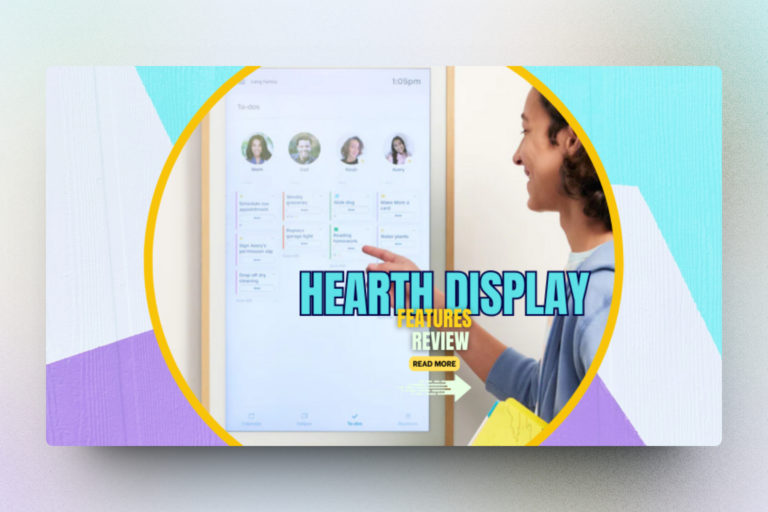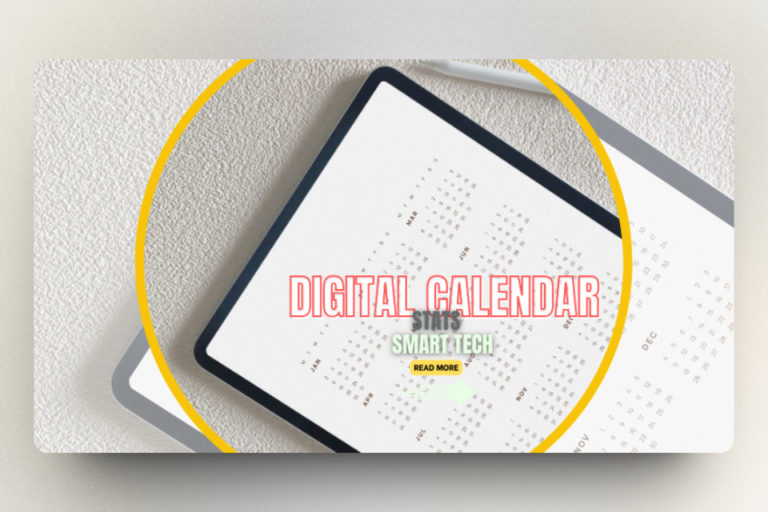Digital wall calendars are a great way to stay organized and stay on top of important dates. They’re becoming more popular like other smart tools (smart mirrors, smart locks).
They provide you with a handy tool to easily keep track of events and dates without carrying around a paper calendar.
You can customize your digital wall calendar with different colours and fonts, set up appointment notifications, and even share it with others.
What you get out of this brief:
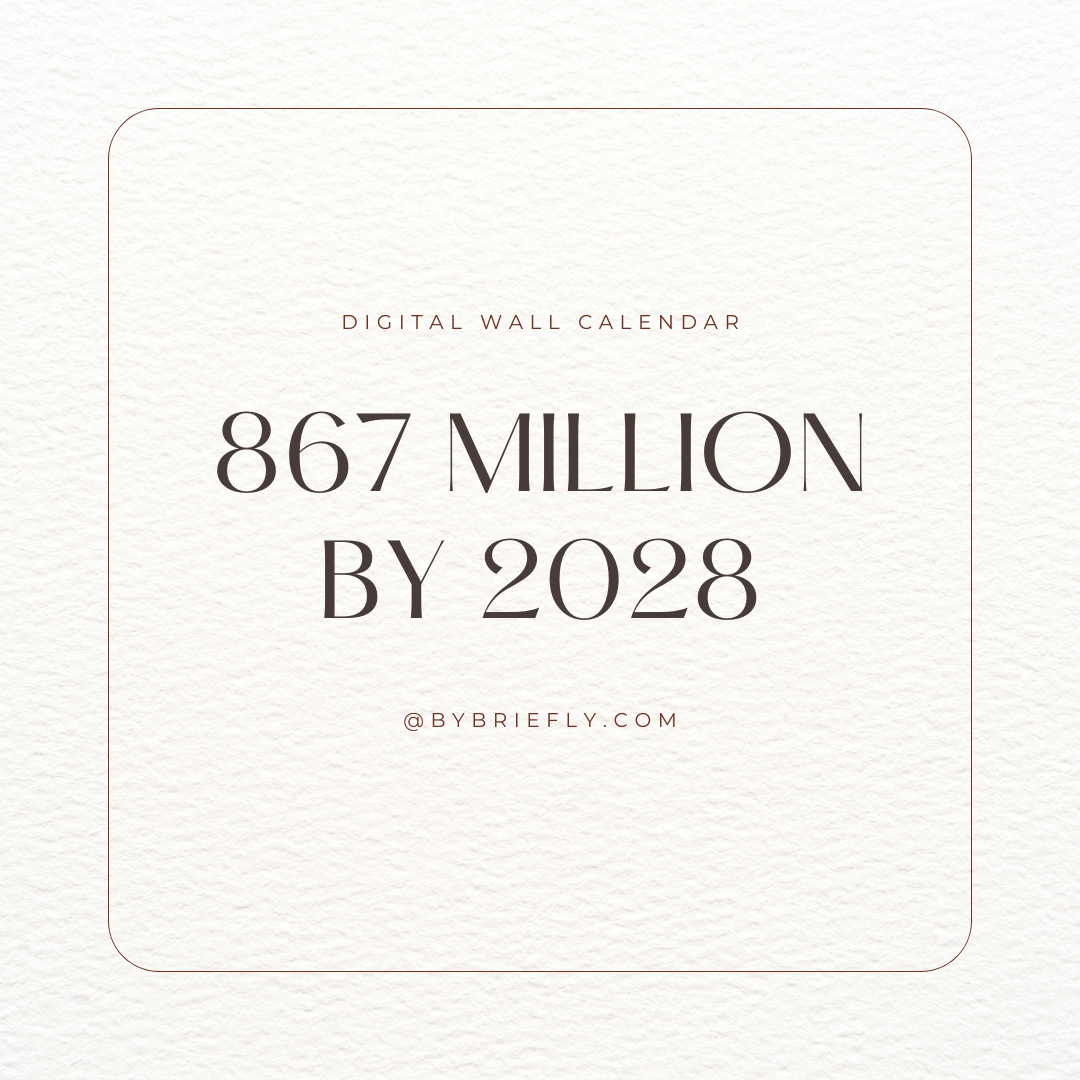
With digital wall calendars, users can easily stay on top of life’s duties and special events at home
According to a survey, 46.7% use a digital calendar for organizing their lives.
Our Team's Wall Digital Calendar Picks
What is Digital Wall Calendar?
Digital wall calendars display dates, events, appointments, and more on screens, like tablets, TVs, or monitors. It is part of smart home automation. For instance, Amazon’s Echo Show has a built-in digital calendar that can be used to view upcoming reminders, events, and notes.
You can sync your calendar with Google Calendar, iCloud, Outlook, and many others, giving you real-time updates.
They’re great for organizing schedules, coordinating activities among family members, and making the house more efficient. If you like more automation, we have covered list of smart home ideas too.
What are the Best Digital Wall Calendars?
We’ve rounded up the best digital wall calendars. They all have their own unique features.
 What we like: Budget-friendly, DIY, customization
What we like: Budget-friendly, DIY, customization
What we don’t: Frame design can be improved.
DAKBoard is another digital display that can become a digital wall calendar, photo frame, and smart home dashboard. The reason we say “can” is because it may require some DIY work.
It is the most budget-friendly way to have a digital wall calendar. DAKboard seamlessly combines a Raspberry Pi computer with a monitor, displaying a dynamic web page of personalized content. Keep tabs on multiple Google calendars, real-time weather updates, news feeds, livestock and more. The display remains continuously updated with any changes made.
There are a few products they offer. They have the ability to use touchscreens.
The DAKBoard wall display has HD 1080p display, Wi-Fi connectivity, and simple mounting options. Ready-made options include screens and digital walls.
In addition, DAKBoard CPU can be used to make any TV or monitor into a smart calendar display if you have spares around. The CPU comes with a pre-loaded Micro SD card with all the software, power Micro HDMI, USB ports, Ethernet.
Lastly they have a pre-loaded Micro SD card that you can use to connect to your own Raspberry Pi board.
Key Features
- Calendar Syncing: synchronization with online calendars like Google, iCloud, Facebook events, and Microsoft Office
- Event display: showing upcoming events, schedules
- Customizable Colours: Choose personalized colouring
- Free plan: Predefined screen layouts, calendars, photos, weather, news/RSS, and DAKboard branding. [One screen]
- Essential plan: $5/mo, custom layout, multiple calendars, fast photo transitions, no DAKboard branding. [Two screens]
- Plus plan: $10/mo, screen loops, scheduling, media library (250MB), API access, faster updates. [Three screens]
- Pro plan: $30/mo, media library (1GB), staff account, white-labelling, bulk screen management. [Five screens]
- Wall display: $499+, You can buy a display with digital wall that is already made.
- Return policy: 30-Day refund or replacement.
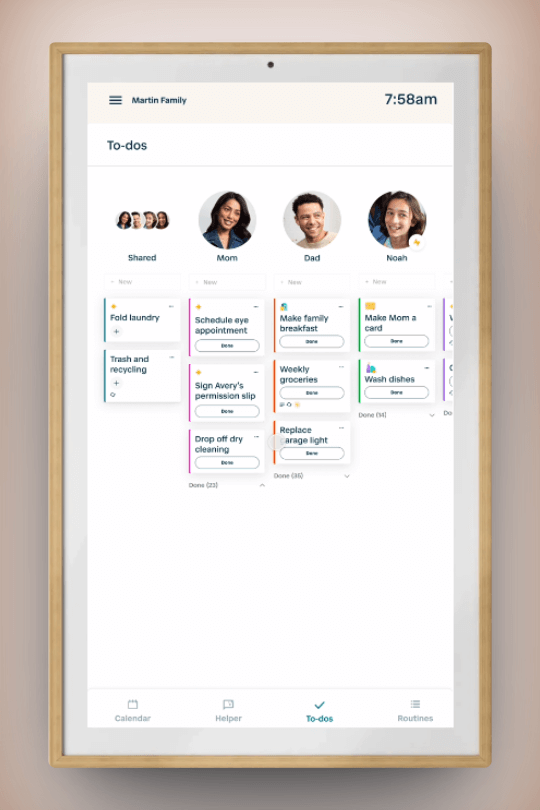
What we don’t: Only one size (27″)
Hearth display is a touchscreen device that organizes your family. It can display a digital calendar that is connected to the companion app so you can access information from anywhere.
You can keep track of tasks, set up your routine, be your own boss, and share awesome moments with everyone. We’re talking about juggling schedules, keeping things in check, and making life easier.
Hearth Display stands out as more than an app – it’s a physical device for your home. With a customizable frame and smudge-resistant screen. It lets you make family profiles, color-code tasks, use the routine builder, and create to-do lists. Plus, there’s a handy companion app for your phone or personal device.
It looks terrific, too. You can tweak it to match your home’s vibe, better than old-school calendars like whiteboards or bulletin boards. It’s like style and function in one!
There’s also compatibility with existing Google Calendars, so you can set up a calendar for everyone in your family. It can handle up to 20 profiles, and its AI can flag conflicting schedules.
It’s a game-changer for managing crazy schedules, making life more sane!
The display is like this 27-inch wizard that keeps your family in sync. No camera here, but it’s got Bluetooth, Wi-Fi, and even Ethernet…Read in-depth review.
Key Features
- Size: 27″, resolution 1080p
- Connectivity: Bluetooth, Wi-Fi. Ethernet
- Touchscreen screen: You can manage your schedule and more interactively
- Colours: Light wood, matte white, matte black
- Calendar sync: Google, Apple iCal, Outlook, Different views (monthly, weekly, daily).
- Profiles: You can have as many as you want
- Getting organized: Family-wide task management, dynamic routines, Hearth Helper, SMS AI-Assistant, and future software. Create personalized routines for each family member. Gamify routine tracking to make it more engaging.
- Power: AC 110-120V 50/60Hz
- Family membership: $9/mo, for shared calendars and other software features
- Release: Early 2024
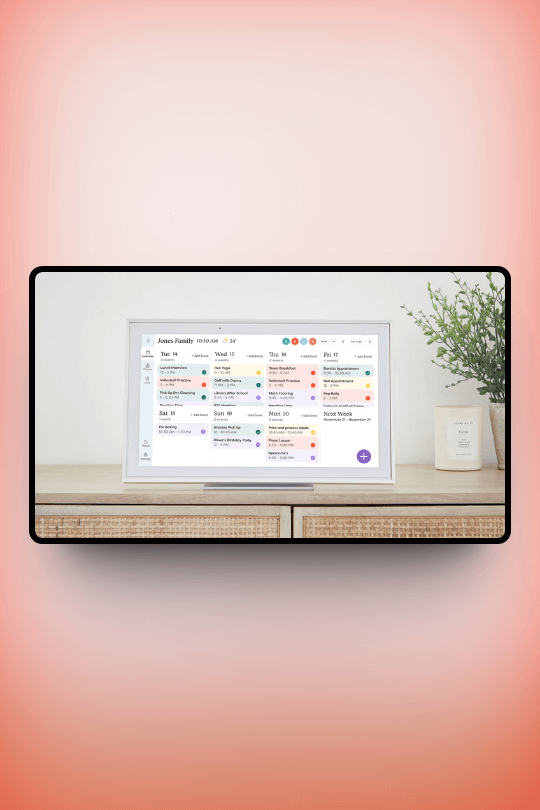
What we don’t: Customizing categories and app user friendliness for some activities.
The Skylight Calendar is a smart, touchscreen wall calendar that is designed for families to keep organized. It is easy to use and includes useful features such as the ability to sync with Google and Apple calendars, add notes and reminders, and create shared calendars. It also has a built-in timer and alarm.
Some of the main features are chore charts, meal planning, and customizable lists. You can make custom lists for grocery shopping and chores. Family members can have different colour coding, font size, and viewing modes.
Plus, this smart calendar syncs up with Google, Outlook, Apple, Cozi, and even Yahoo. It’s like a syncing wizard for your schedules and plans.
With multiple sizes, it’s available for tabletop and wall mount. You can add or remove events with touchscreen interaction.
The skylight has a smart photo frame as well, displaying photos where everyone can send pics to appear instantly…Read in-depth review.
Key Features
- Chore chart: It’s an interactive chore chart that encourages healthy habits.
- Screen size: 15″ and 10″, Resolution 1920 x 1080, 15.8″ x 9.9″ x 1.4″, Storage 8GB.
- Magic import: Turns emails or PDFs into calendar events.
- Mobile app: Access and manage Skylight Calendar from anywhere.
- Weather forecast: It shows weather information at event times and locations.
- Return Policy: 30-day return policy and 120-day Replacement or refund on a case by case.
- Battery: Needs an electrical outlet to function, so it’s not battery-powered.
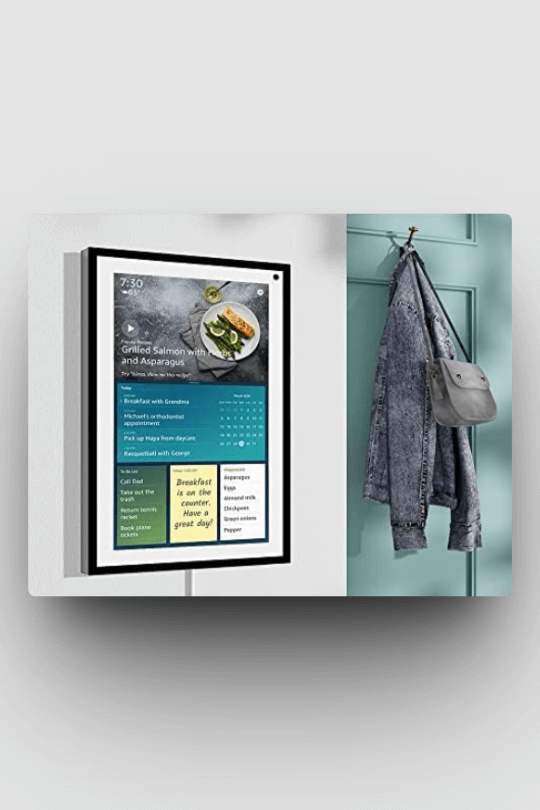
What we don’t: Only 15″ screen
Another great option for wall digital calendars is the Amazon Echo show. You can manage your calendar, to-do list, shopping list and more. You can interact with Echo Show through the voice, touch, and Alexa app.
You get a widget on the home screen showing a monthly calendar and scheduled events. Plus, you can mount the Echo Show 15 on your wall for a handy digital calendar.
As a smart home controller, you can control bulbs, smart lights, plugs, locks and more. You can set reminders, check the weather, control your music, and more.
The Echo Show 15 camera supports video calls between any Alexa device with a screen or webcam, like Echo Show, smartphones, and Fire TV. With the 5MP camera, you can make and receive video calls from an Echo Show with good lighting.
Key Features
- Picture-in-picture: With picture-in-picture, users can watch security cameras and other content at the same time
- Facial Recognition: You can mount it vertically or horizontally, so it’s easier to use facial recognition because the camera has to see the user at eye level.
- Digital Bulletin Board: Family members can leave notes or see the schedule for the day on this board.
- Audio Output: It’s suitable for movies, shows, podcasts, and more.
- Plugged-in: Needs power to work.
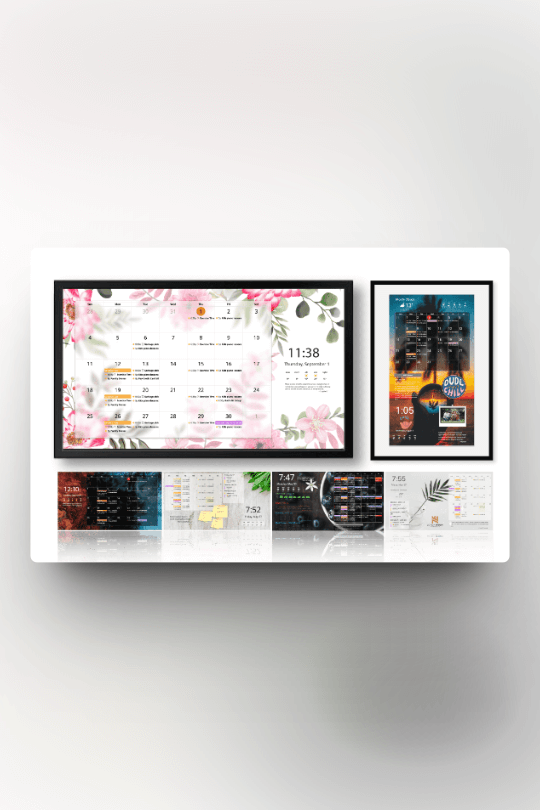
What we don’t: Interactivity with some features is not easy and can be improved.
Mangod Display turns any screen into a personalized display, displaying calendars, photos, weather updates, news, HD images, daily quotes, and personal notes.
It lets you connect to Google, Microsoft, and Apple calendars, show photos from Apple’s iCloud and Google’s photo albums, and keep up with headlines from more than a hundred sources.
It’s also available through the web browser. You can customize your display easily with drag-and-drop, resize, and tapping.
Getting started is easy, and the app has a 30-day free trial and flexible plans.
This app works on Android Tablets, Amazon Fire Tablets, Amazon Fire TV, Android TV, Windows, Mac, iPad, Raspberry Pi, Smart TVs, etc.
Key Features
- Free trial: 30-day
- Free plan: you get 2 displays, a clock, news headlines, weather, daily inspiration, and a background image to choose from.
- Plus plan: $2.99/mo, calendar, background photos from Google and Apple.
- Pro plan: $5.99/mo, for home or small office, Apple iCloud calendar, unlimited calendars, to-do and task integration, unlimited photos, meal plan display, countdown features, chore tracking.
- Business plan: $19.99/mo, embed HTML, JavaScript, Microsoft Office Docs, PDFs, embed on any website, for small/medium businesses.

What we don’t: It’s pricey compared to other options
The Matter of Fraction shop on Etsy sells a variety of products, including smart displays. This digital wall calendar comes with a WiFi calendar and a smart screen. The software enables users to effortlessly showcase photos, calendars, and news. The calendar seamlessly syncs with various online services like Google Calendar, iCloud Calendar, and Facebook.
Experience the power of agenda-style and monthly calendar views, tailor-made to serve as the ultimate digital family planner or a dynamic display of upcoming events and schedules.
This display does more than just display calendars. It turns into a cool digital picture frame, pulling in pics from your favorite spots like Instagram, Dropbox, Flickr, or Google Photos. It’s like having a mini art gallery right on your screen!
Key Features
- Production time: 4-6 weeks.
- Display sizes: 10″, 15″, 24″, and 32″ diagonal displays, resolution HD 1920×1080, IPS panel (gives excellent colour reproduction and wide viewing angles)
- Frame: A wooden frame (Walnut, Oak, Maple), which adds aesthetic value to the display.
- Power supply: 120V voltage with a US-style plug. Power cord length is 8 feet.
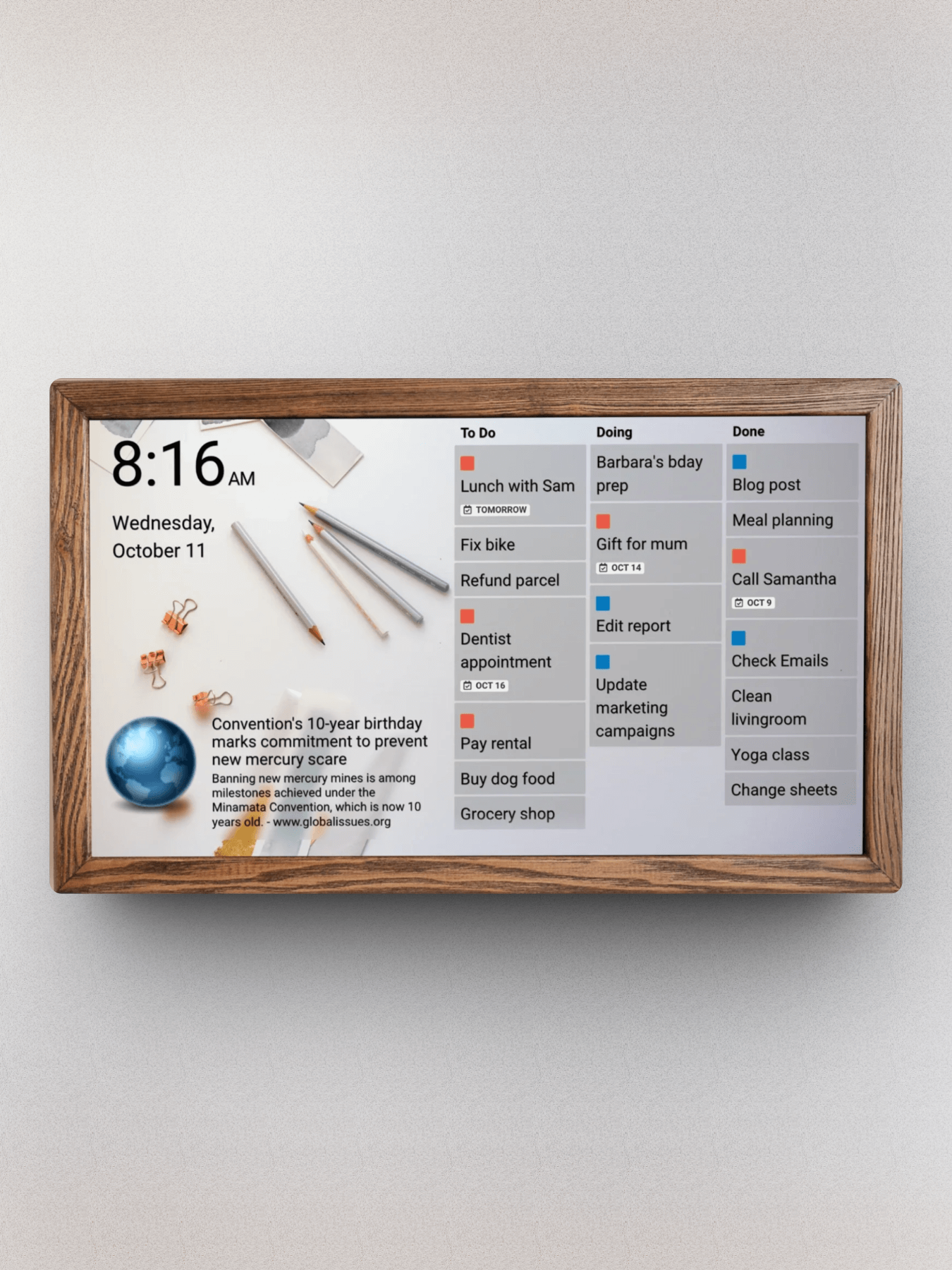
What we don’t: Expensive
Another reliable provider of digital wall calendars is Smart Magic. It’s stylish, functional, and customizable. This thing hooks up with all sorts of apps like Google Calendar and Spotify. Setting it up is an easy process, it’s flexible, and you don’t even have to worry about maintenance.
The handcrafted design, extensive features, and easy integration with apps make it a standout piece. It’s a custom-made wall display that doubles as art, seamlessly blending into any room’s design. The mounting options are flexible, so it’s good for your office, living room, or kitchen.
With DAKboard integration, you can track appointments and events. The layout is completely customizable and it has a lot of widgets. For instance, you can have an air monitor to show how clean the air is inside and outside.
They use interactive touchscreens or LCDs for their wall digital calendars.
People with specialized needs, like kids with autism, can benefit from these digital calendars and smart displays.With a visual routine and reminders, it helps them organize their day. They can also use it to access a wide selection of educational and interactive content. Additionally, the digital calendars and smart displays can be used to track activities, such as appointments, school work, and hobbies.
Key Features
- Frame Sizes: 15.6″, 24″, and 32″
- Photos & Backgrounds Integration: Integrates with Apple Photos, Google Photos, Google Drive, Microsoft OneDrive, Dropbox, Box.com
- Social Media Integration: Integrates with Instagram for engagement tracking, Life360 for family coordination and safety
- Notes and Schedules Integration: Supports Todoist for to-do lists and task management, Trello for project tracking, Google Tasks integration
- Traffic & Travel Time Integration: Estimates travel time based on traffic conditions
- Frame: Crafted as a custom hand-made digital wall display
- Family Schedule Board: Sync your family’s schedule and manage routines with real-time updates
- Display of Countdown Timer: Offers customization countdown timers for managing work tasks or chores – Touch-screen controls
- Real-time: Real-time ticker display for financial markets updates
Wall Digital Calendar Comparison Table
| Digital Wall Calendar | Price | Frame Sizes | Nice Features |
|---|---|---|---|
| DAKboard | $5, $10, $30 / mo, $499 | 24", 27" | Raspberry Pi |
| Health display | $9 per month + $599 | 27" | Touchscreen, AI-Powered, Style |
| Skylight | $299 | 10", 15" | Ease of use, colour coding |
| Amazon Echo Show | $279 | 15" | Flexible, lots of widgets |
| Mango display | $2.99, 5.99, 19.99 / mo | Easy to integrate | |
| Matteroffraction | $799 | 10", 15", 24", 32" | Beautiful wooden frame |
| Smart Magic | $1,222 | 15.6", 24", 32" | Customization |
| Google Nest Hub | $149 | 7" | Quick gesture, motion sense |
Buying Considerations For Digital Calendar
Who Should Use It?
For those of you who are busy or pay extra attention to organizing your daily life, this is a great tool at home. Well, not only at home, but in your office too.
You can make each family member their own task board and calendar and keep it up on the wall so you can keep track of their progress.
It can help kids stay organized and finish their day’s tasks.
When parents have a busy schedule, they can be sure their partner is up to date with their schedule so that the family can stay organized.
When it comes to the elderly, a digital wall calendar can be really useful because they have a hard time remembering dates and appointments. A digital wall calendar is a great way to remind them of anything coming up. Then, they’ll remember important tasks and appointments even when they’re not home, and it’ll be a visual aid for them to remember. In addition, it lets family members stay in touch with their elderly loved ones and make sure they get the care they need.
When it comes to offices, you can have important notices or information displayed on the wall digital calendar in the kitchen or a more conspicuous area of the office, so that when someone walks by it, they are aware that there is something important there.
Display and Visibility

Visibility and display are key factors when choosing a digital wall calendar. Digital wall calendars need to be easy to read from a distance.
Font size and colour should be selected with visibility in mind. The calendar should be sized large enough to accommodate multiple events or appointments.
It should also be easy to update and adjust the calendar to accommodate schedule changes. Also, it should be easy to read from different angles.
You need a good contrast between the letters and the background, and you need it backlit if necessary. It also needs to be clear on which days the dates fall.
In case your room is big, then larger screen and frame sizes are best. If you’re looking for something more interactive, then you can stick with a smaller option to keep on your desk or counter.
Looking for Customization
As for digital calendars, you may want to consider options that are more DIY and customizable. You can make your digital calendar that fits on the wall if you have a spare TV or screen.
Any TV or monitor can be turned into a DAKboard display by using the DAKboard CPU 4B. It’s powered by the Raspberry Pi 4B with a quad-core Cortex-A72 64-bit SoC at 1.5GHz.
Design
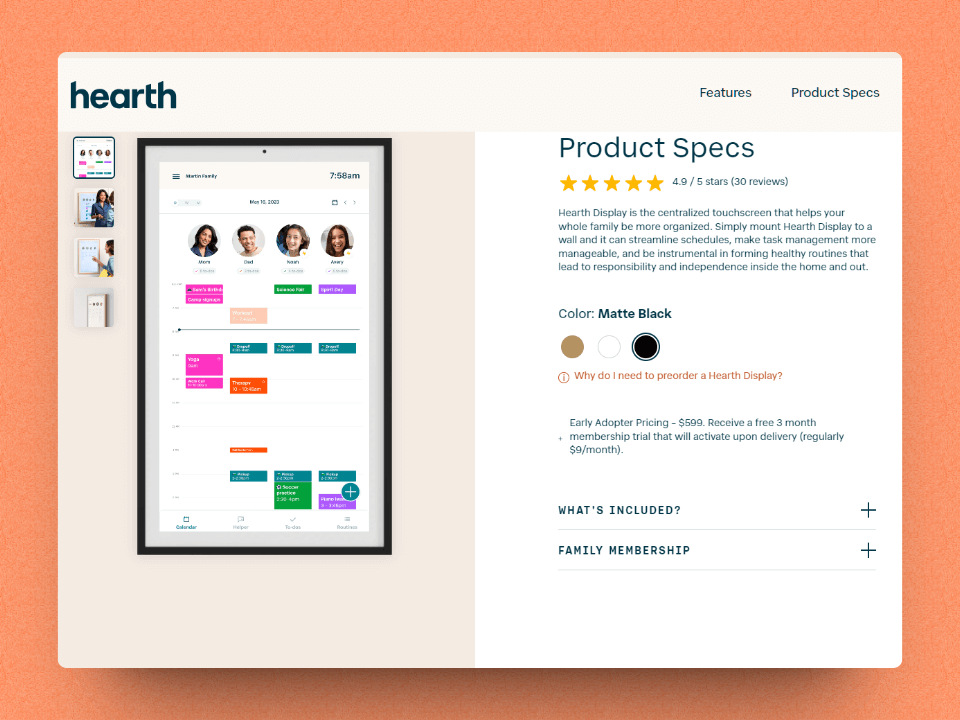
When you’re going to hang the digital calendar at home, make sure the build quality, framing and design are good. Some brands offer different frame colours.
Considering how trendy wooden frames are right now, they look incredible in any living room or near the kitchen area.
Ease of Use
A user-friendly and easily navigable digital wall calendar is essential.
Ensuring real-time updates and incorporating easy-to-use updating features enhances the overall user experience, making organization and scheduling seamless.
Integration
If possible, the calendar should be able to sync with other calendar services, such as Google Calendar, Microsoft Outlook, or Apple’s iCloud.
This will ensure that any update you make on your device will be reflected on the digital wall calendar.
Features you can track
It’s a game-changer for keeping lives organized.
- Calendar
- Shopping list
- To-do list
- Listening to podcasts, audiobooks, cooking
- Weather, news, market information