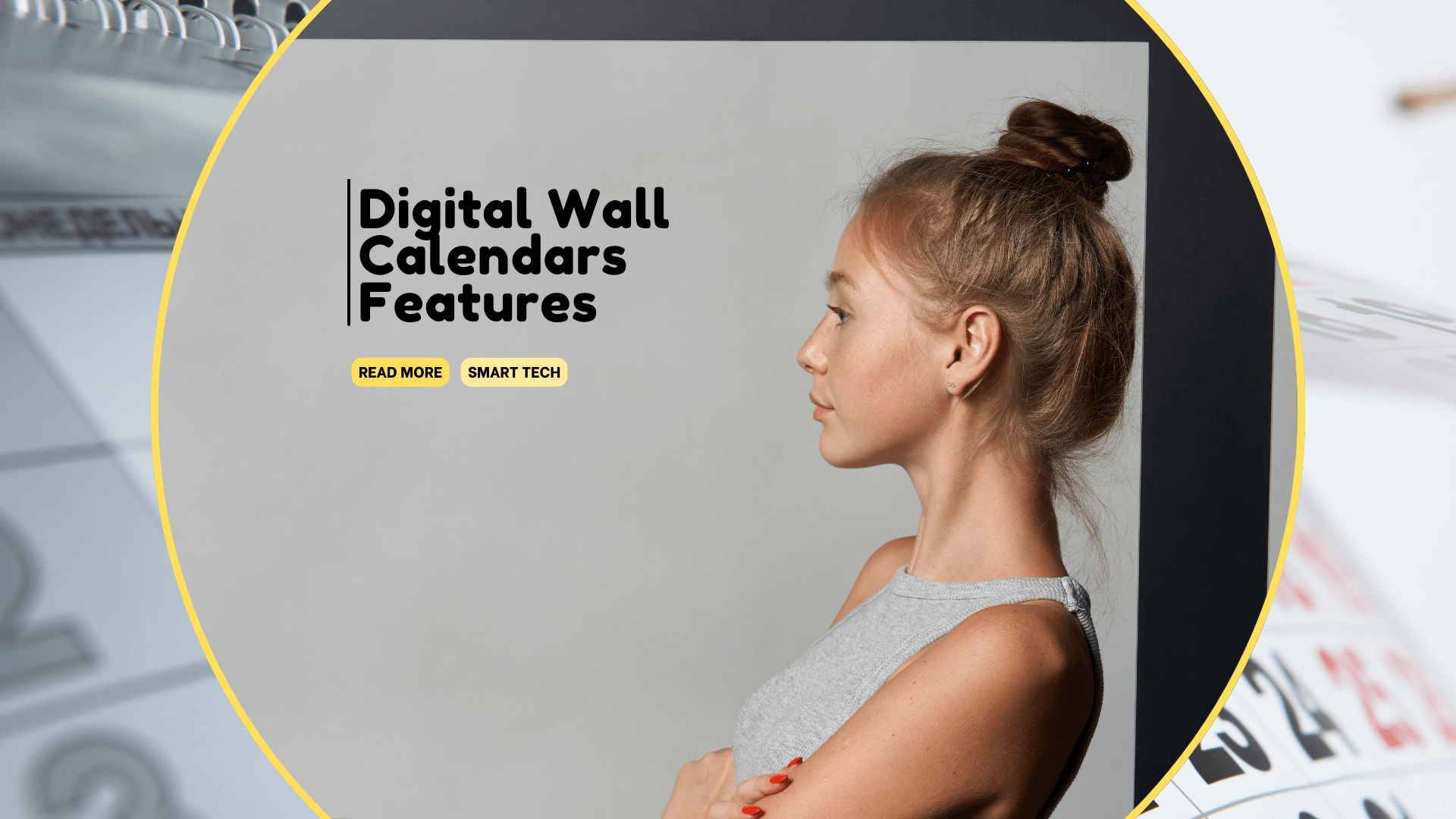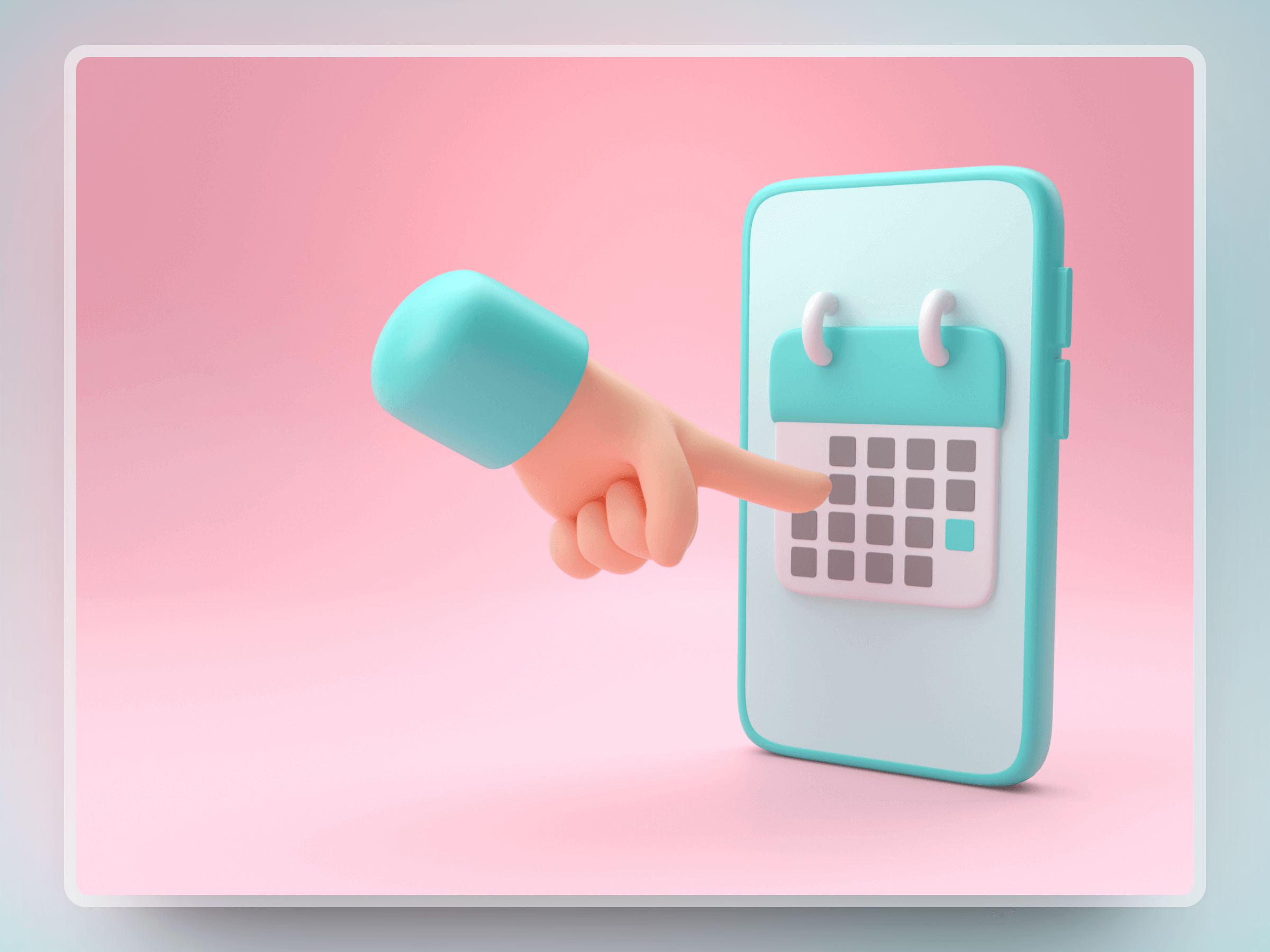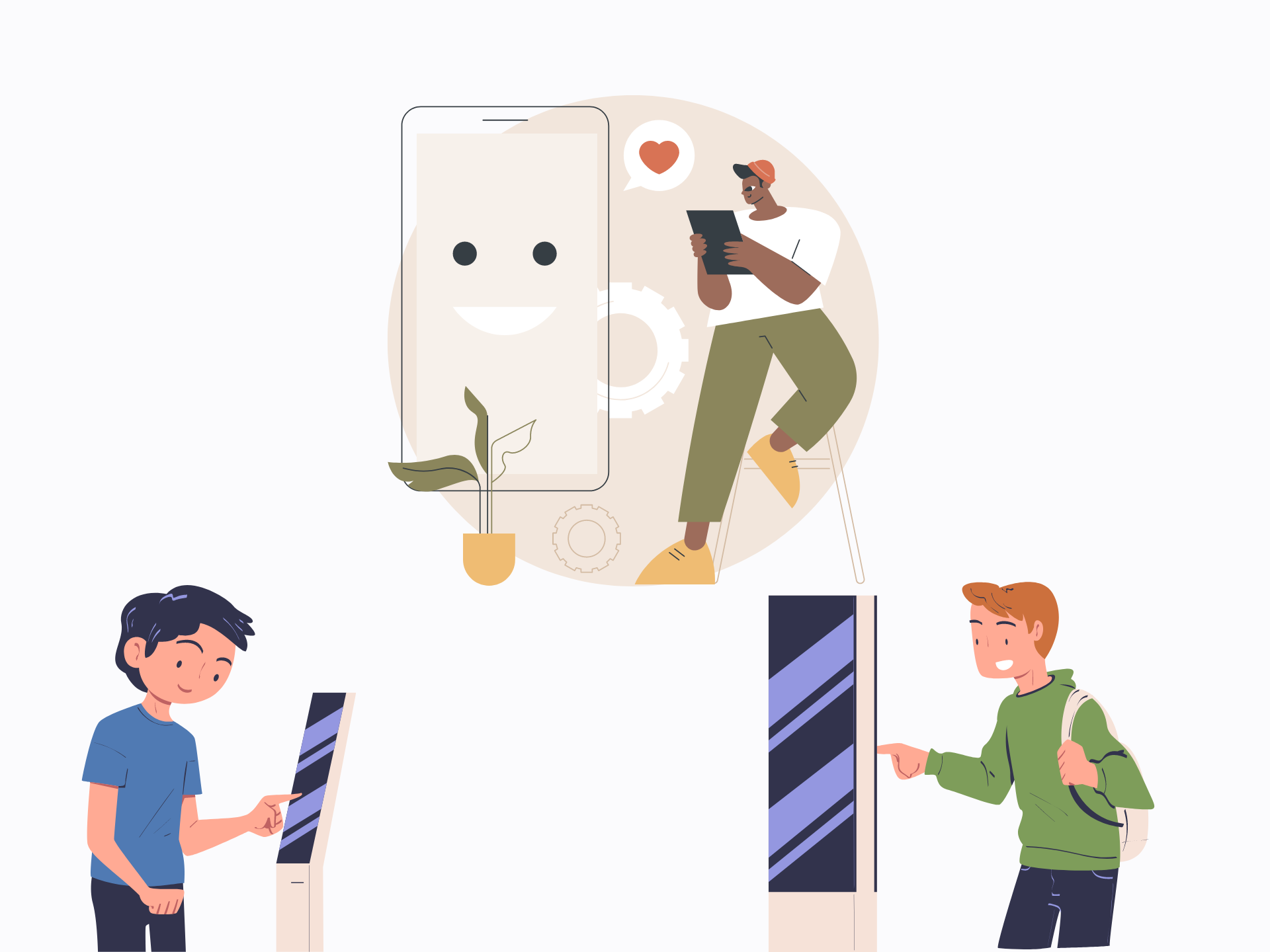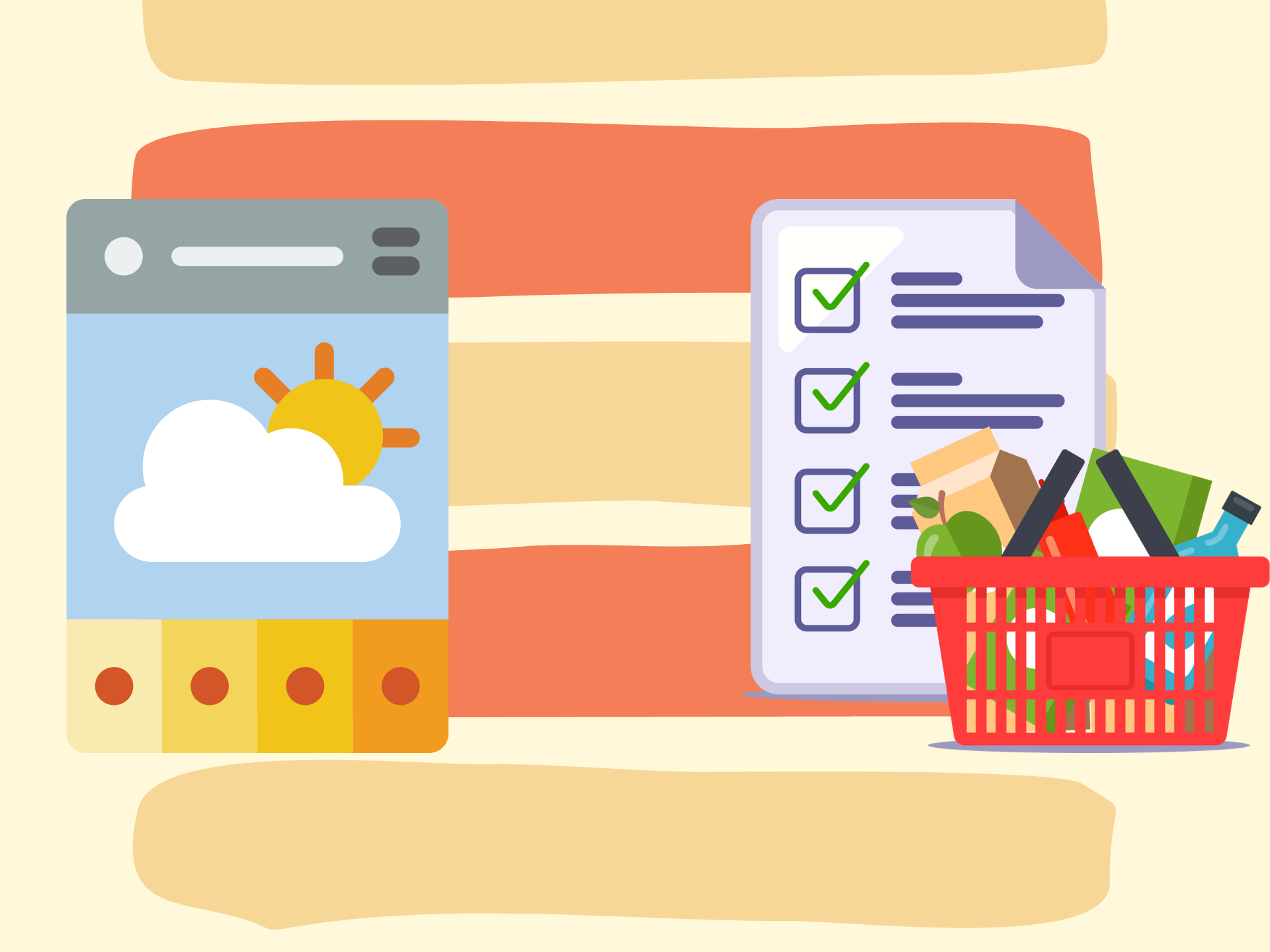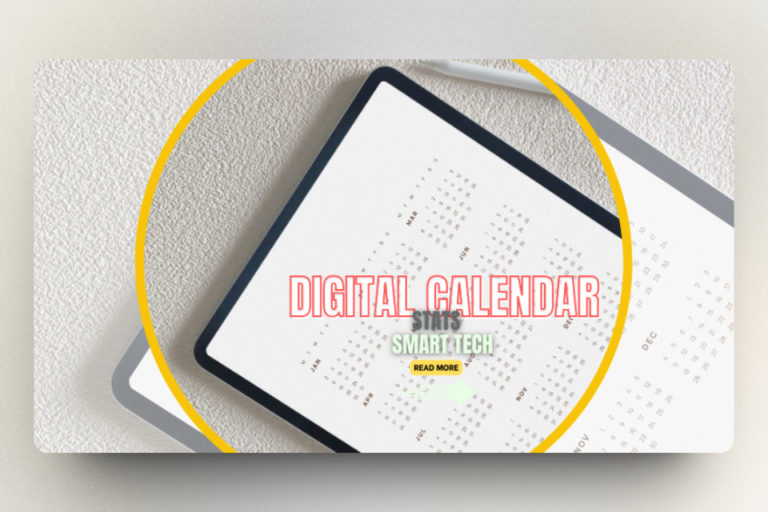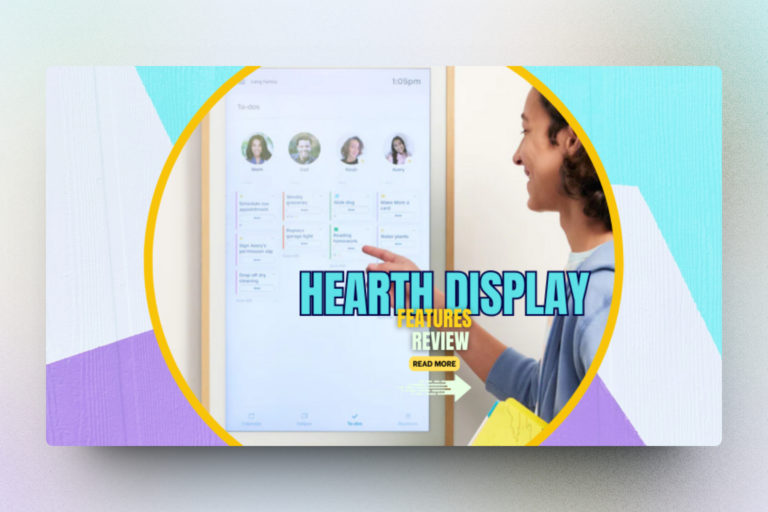Rushing and being disorganized in the morning is something we all experience. Having trouble finding the time to do everything.
If you are a parent, you know how hectic and disorganized parenting can be. It’s hard to stay on top of everything with kids’ extracurricular activities, appointments, and a million other commitments.
With a digital wall calendar, you can look up commitments for the day and plan your day accordingly. No more missed appointments or events thanks to alerts and reminders.
Manage commitments, adding, removing, rescheduling, or canceling them as needed. Even manage shared calendars so that everyone is on the same page.
People who use digital wall calendars at home or work report being more organized and productive. Their days are filled with satisfaction and purpose.
Who are Digital Wall Calendars for?
It’s fair to know if you are one of these people.
- Professions with a lot of commitments.
- Parent who has many appointments and commitments to manage their kids.
- Techies who like to use their devices for everything.
Let’s explore all the features of digital wall calendars and see which one works for you.
Our Brief on Digital Wall Calendar Features
- Digital wall calendars have many features, including
- Ability to view and manage multiple calendars,
- Set reminders and alerts
- Share calendars with family members
- Integration with smart home devices is a key feature of many digital wall calendars, allowing users to control their calendars using voice commands or other smart home features.
- Digital wall calendars can help families enhance coordination, set personal and family goals, and stay on top of their schedules.
- Digital wall calendars have many features, including
Core Features of Digital Wall Calendars
Digital wall calendars have become increasingly popular among families, as they offer several benefits over traditional paper calendars. With digital calendars, families can easily synchronize their schedules, track events and tasks, and manage their routines.
Here are some digital wall calendar core features:
1. Calendar Synchronization
Digital wall calendars offer several benefits, with the ability to synchronize multiple calendars being a key advantage. For family organizations, digital wall calendars have these benefits:
Convenient Synchronization
Families can sync various calendar platforms such as Google Calendar, Apple iCal, and Outlook Calendar. This ensures that all family members have access to the same schedule, regardless of the devices or platforms they use.
Enhanced Coordination
By syncing multiple calendars, families can easily coordinate their schedules, plan events, and avoid conflicting appointments. Families can communicate and organize better with this feature.
Real-Time Updates
With synchronized digital calendars, family members can see changes and additions to the schedule in real time. It keeps everyone in the loop and prevents misunderstandings.
2. Interactive Displays
Digital wall calendars with touch screens offer many benefits for users, especially for families and kids.
Ease of Use for Kids
Touch screens on digital wall calendars make it simple and intuitive for kids to interact with the calendar. Children can easily add their school events, extracurricular activities, and other important dates directly to the calendar.
This hands-on approach can help kids feel more involved in managing their schedules.
Interactive Functionality
The interactive nature of the touch screen allows for a dynamic and engaging user experience.
Kids can learn valuable organizational skills by actively participating in managing the family calendar.
Convenient Schedule Management
Families can efficiently coordinate their schedules by quickly making adjustments to the calendar as needed.
This can help in managing conflicting events, appointments, and activities for multiple family members.
Visual and Tactile Learning
For younger children, the tactile and visual nature of the touch screen can aid in their learning process.
They can become more familiar with concepts such as time management, planning, and organization through hands-on interaction with the calendar.
Customization and Personalization
Interactive displays often allow for customization, such as color-coding events or adding personalized touches to the calendar.
This feature can make the calendar more engaging and visually appealing for kids, encouraging their participation in keeping track of family activities.
3. Family Management Tools
Family management tools are becoming increasingly popular as they offer a convenient and efficient way for families to coordinate their activities and responsibilities.
Shared To-Do Lists
These calendars typically include shared to-do lists where family members can add tasks, appointments, and other important events.
This allows everyone to see what needs to be done and who is responsible for each task.
Shared to-do lists help in distributing household responsibilities, ensuring that tasks are not overlooked, and providing clear visibility into the family’s schedule.
Chore Tracking
Many digital wall calendars offer chore tracking features that enable families to assign and track household chores. This can be especially useful for ensuring that everyone contributes to maintaining a clean and organized home.
Chore tracking often includes options for setting deadlines, marking tasks as complete, and providing rewards or incentives for completing chores.
Streaks
Some family management tools incorporate streaks, which are visual indicators of consecutive days or tasks completed.
Streaks can be motivating for family members, encouraging them to consistently engage in positive habits or complete their assigned responsibilities.
Benefits
By centralizing schedules and tasks, digital wall calendars make it easier for families to coordinate their activities and stay organized.
Also, with shared to-do lists and chore tracking, everyone in the family can be held accountable for their responsibilities, fostering a sense of teamwork and collaboration.
Wait there is more. These tools can help family members better manage their time by providing a clear overview of upcoming events, deadlines, and tasks.
What about Streaks? Family members can stay on top of their commitments and maintain a sense of accomplishment.
4. Task and Event Tracking
Users can access the calendar from various devices, such as smartphones, tablets, or computers, making it easy to add, view, and update tasks and events from anywhere.
Families can coordinate their schedules more effectively by sharing the digital calendar. This makes sure that everyone is aware of upcoming events, appointments, and tasks.
Digital calendars often allow for customization, such as color-coding events, setting recurring reminders, and categorizing tasks. This in fact provides flexibility to tailor the calendar to the family’s specific needs.
Another important feature is the ability of setting reminders for important events or tasks.
Tracking progress is also something that you can follow with these calendars.
Families can monitor their progress over time, track completed tasks, and celebrate achievements, fostering a sense of accomplishment and productivity.
By visualizing their schedules, families can better manage their time, prioritize tasks, and allocate resources efficiently, reducing stress and improving productivity.
Popular Digital Wall Calendar Platforms
Digital wall calendars are becoming increasingly popular in households and offices worldwide. We have covered the best smart wall calendars but here are some of the popular choices:
- Hearth Display… read our review
- Skylight Calendar… read our review
- Amazon Echo Show
- DakBoard Calendar
- Mango Display
Enhancing Family Coordination
Digital wall calendars like Hearth Display, Skylight Calendar, Amazon Echo Show, Dakboard Calendar, and Mango Display offer a range of features that enhance family coordination.
5. Shared Household Scheduling
One of the most significant benefits of digital wall calendars is the ability to view the schedule of the entire household in one place.
With shared household scheduling, families can keep track of everyone’s activities, appointments, and events without having to check multiple calendars.
Hearth Display, for example, allows users to integrate their Google, Apple iCal, or Outlook calendar and other shared calendars as well.
6. Profiles and Customization
Digital wall calendars enable users to create profiles for each family member, customize lists, and personalize the display.
With profiles, each family member can have their own calendar view, and the calendar can be customized to display different colors, fonts, and backgrounds.
The Hearth Display offers a Hearth Helper feature that allows family members to create custom lists for tasks and events.
7. Chore Chart and Responsibility Tracking
Digital wall calendars like Hearth Display, Skylight Calendar, and others offer chore chart and responsibility tracking features.
These features help families keep track of chores, good habits, and responsibilities.
Hearth Display, for example, offers an intuitive tracking system for chores and goals.
The Skylight Calendar offers a Chore Chart feature that allows users to assign chores to family members and track their progress.
Integration with Smart Home Devices
Digital wall calendars have become more than just a way to keep track of dates and events. With the integration of smart home devices, they have become an essential part of the modern home.
The Hearth Display, for example, offers smart home connectivity with Nest cameras and thermostats. This means that users can control their Nest devices directly from the Hearth Display.
The Skylight Calendar, on the other hand, offers integration with Google Nest Hub, allowing users to control their smart home devices with voice commands.
The Amazon Echo Show is another digital wall calendar that offers smart home connectivity.
With Alexa, users can control their smart home devices with voice commands.
Voice assistant integration is another popular feature of digital wall calendars.
The Amazon Echo Show and the Skylight Calendar both offer voice assistant integration with Alexa and Google Assistant, respectively.
This allows users to control their digital wall calendar with voice commands, making it easier to add events and reminders.
Mounting and Display Options
Mounting and display options are essential to consider.
8. Wall-Mounted Solutions
Wall-mounted digital calendars like the Hearth Display offer a sleek and modern look to any room.
These devices come with a wall mount and can be easily installed on any wall.
The Hearth Display comes with a magnetic wall mount that makes it easy to install and remove the device. It also has a slim design, making it easy to fit in any space.
The Skylight Calendar, on the other hand, comes with a simple wall mount that can be easily installed with a screwdriver. It also has a built-in stand, making it easy to place on a table or desk.
Digital wall calendars like the Dakboard Calendar and Mango Display offer a unique way to display your family photos and artwork.
These devices come with a photo frame and picture display feature that allows you to upload your favorite photos and display them on the device.
The Dakboard Calendar, for instance, comes with a customizable photo frame that allows you to display your favorite photos, weather, news, and more.
It also has a sleek design that makes it perfect for any room in your home.
Additional Functionalities
These calendars have many other functionalities too.
9. Weather Updates and Forecast
One important feature of these digital wall calendars is the ability to display real-time weather updates and forecasts.
Users can easily check the current temperature and weather conditions, as well as receive alerts for severe weather events.
This feature is especially useful for those who live in areas with unpredictable weather patterns or who frequently travel.
10. Grocery and Shopping Lists
Another useful feature of these digital wall calendars is the ability to create and manage grocery and shopping lists.
Users can easily add items to their lists using voice commands or a mobile app, and the lists will be automatically synced across all devices.
This feature is especially useful for busy families or individuals who want to streamline their shopping and meal planning routines.
11. Mobile and Companion App Access
One of the most significant advantages of digital wall calendars like the Hearth Display, Skylight Calendar, and Mango Display is their ability to sync with mobile and companion apps.
These apps enable users to access their calendars on the go, manage their schedules, and assign tasks to family members. The Hearth Display, for instance, has a companion app that allows users to check calendars, assign to-dos, and track progress from anywhere. The app also sends push notifications to remind users of upcoming events and deadlines.
The Skylight Calendar and Mango Display also have mobile apps that enable users to manage their calendars remotely. The Skylight app, for instance, allows users to upload photos, change settings, and customize their calendars. The Mango Display app, on the other hand, enables users to create and edit events, set reminders, and view weather forecasts.
12. Entertainment Features
Digital wall calendars are not just about scheduling and productivity. They can also be a source of entertainment for the whole family. The Amazon Echo Show, for instance, has a built-in screen that can display videos, TV shows, and movies from Prime Video.
Users can also stream music, listen to audiobooks, and play games on the device. The Echo Show also has a voice assistant, Alexa, that can answer questions, set alarms, and control smart home devices.
The Dakboard Calendar is another digital wall calendar that doubles as an entertainment hub.
It can display photos from various sources, such as Google Photos, Dropbox, and Instagram. Users can also stream music, news, and podcasts from the device.
The Dakboard Calendar can also integrate with smart home devices, such as Nest, Ring, and Philips Hue, to display real-time information and alerts.
Customization and Personalization
One of the main benefits of using a digital wall calendar is the ability to customize and personalize the interface to fit your needs and preferences.
13. Customizable Interfaces
Hearth Display, Skylight Calendar, Amazon Echo Show, Dakboard Calendar, and Mango Display all offer customizable interfaces, allowing users to choose from a variety of themes, layouts, and color schemes.
Users can also add their own backgrounds, fonts, and widgets to create a unique and personalized display.
For example, Hearth Display offers a range of themes to choose from, including seasonal and holiday themes, as well as the ability to upload your own photos and artwork to use as backgrounds.
Skylight Calendar also offers a range of themes, as well as the ability to customize the layout and add widgets to display weather, news, and more.
14. Display Personal Photos and Art
Another way to personalize your digital wall calendar is by displaying personal photos and artwork.
Many digital wall calendars, including Hearth Display and Skylight Calendar, allow users to upload their own photos and artwork to use as backgrounds.
In addition to using personal photos and artwork as backgrounds, some digital wall calendars also offer the ability to display photos in a photo frame or digital picture frame mode.
For example, Skylight Calendar offers a photo frame mode that allows users to display a slideshow of their favorite photos when the calendar is not in use.
Communication and Connectivity
One of the most important features of a digital wall calendar is its ability to facilitate communication within a household or office.
The Hearth Display, Skylight Calendar, Amazon Echo Show, Dakboard Calendar, and Mango Display all offer various communication tools to help users stay connected.
The Amazon Echo Show is equipped with Alexa, Amazon’s AI-assistant, which allows users to make hands-free calls and send messages to other Alexa-enabled devices. The Hearth Display also has its own messaging system, which allows users to send and receive messages directly on the device.
The Skylight Calendar, Dakboard Calendar, and Mango Display do not have built-in messaging systems, but they can be connected to other devices such as smartphones or tablets, which can be used for communication purposes.
15. Internet Connection Requirements
All of the digital wall calendars mentioned in this article require an internet connection to function properly.
The Amazon Echo Show, Hearth Display, and Mango Display are all Wi-Fi enabled, which means they can connect to a home or office network wirelessly.
The Skylight Calendar and Dakboard Calendar also require a Wi-Fi connection, but they can also be connected to an Ethernet cable for a more stable connection.
It’s important to note that a strong and reliable internet connection is necessary for these devices to function properly, especially when it comes to syncing calendars and receiving real-time updates.
FAQs
How does the DAKboard Calendar compare to Mango Display in terms of functionality?
Both DAKboard Calendar and Mango Display are digital wall calendars that offer a range of features.
DAKboard Calendar offers customizable layouts and integration with popular services like Google Calendar, Trello, and Todoist.
Mango Display, on the other hand, offers a range of display options, including a customizable frame and smudge-resistant screen. In terms of functionality, both options are excellent choices for those looking for a digital wall calendar.
Can the Amazon Echo Show be effectively used as a digital wall calendar?
The Amazon Echo Show is a popular smart display that offers a range of features, including the ability to display a digital wall calendar.
While it can be used as a digital wall calendar, it may not offer all the features of a dedicated digital wall calendar like Hearth Display or Skylight Calendar.
However, it can be a cost-effective option for those looking for a basic digital wall calendar.
What features should I look for in the best digital family calendar display?
When looking for the best digital family calendar display, there are several features to consider.
These include customizable to-do lists, the ability to assign tasks to different family members, seamless synchronization with smartphones, and dual-band Wi-Fi.
Plus, a customizable frame and smudge-resistant screen can be helpful features to consider.
Which digital wall calendar models offer seamless synchronization with smartphones?
Several digital wall calendar models offer seamless synchronization with smartphones.
These include Hearth Display, Skylight Calendar, and DAKboard Calendar.
By syncing with a smartphone, users can easily add and manage events, to-do lists, and other important information from their mobile device.