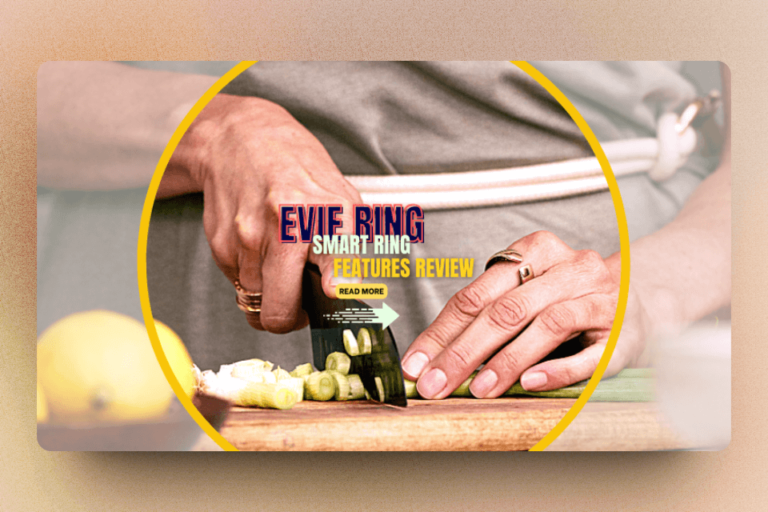Our Take on Hearth Display
Price: $599 + 9/mo (optional subscription)
Size: 27-inch (for wall mainly)
Colours: Light wood, matte black, matte white
Features: Calendars, AI-Assist, Touchscreen
What we like: Great design, easy to use, kids friendly
What we don’t: Only one size
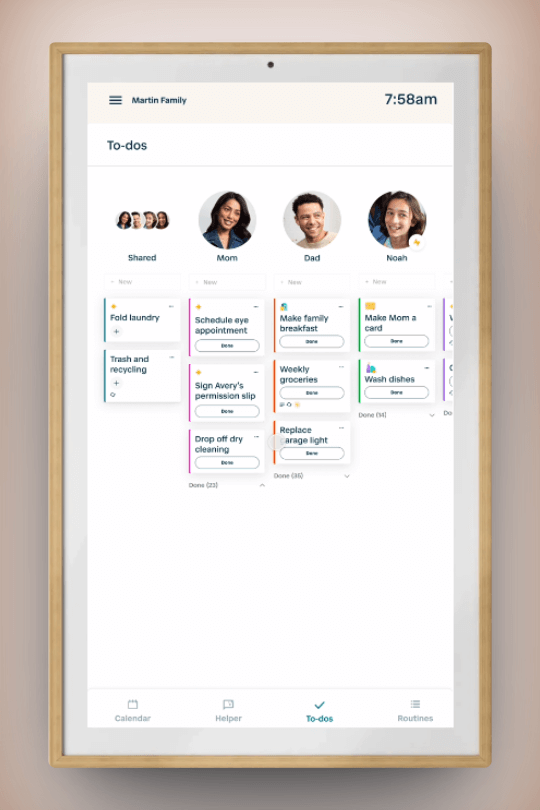
Think of it as the ultimate central hub for keeping your family in sync. Individual profiles? Check. Shared calendars and task tracking? Double-check. And it’s not just about managing stuff; it’s about making life interactive.
In this brief we will go over features of Hearth Display in depth. To see how it stacks up in the competition, see our article on best digital wall calendars.
Table of Content
Display Size and Quality
Hearth Display has a screen size of 16.5 inches wide and 26.7 inches high which is big enough to see from far. It’s a centralized touchscreen with a customizable frame, a smudge-resistant screen, and Bluetooth + Wi-Fi. It runs Android on the back-end as a software system.
It has a 1920 x 1080 (Full HD) screen resolution. High resolution means text and graphics look clear, so the display’s interface is easy to use. These days, most digital wall calendars have full HD resolution.
A touchscreen allows you to interact seamlessly with the calendar, task management tools, and more. This makes it a simple and user-friendly solution for organizing family activities.
Frame and Design
Check out the Hearth Display – not just for its stylish looks, but also easy to use and a game-changer for keeping the family organized. Plus, you can get it in cool frame options like:
- Light wood
- Matte black
- Matte white
As the frame can be customized, it complements various home aesthetics, making the Hearth Display a visually appealing addition to any family home.
Key Features
Calendar

There are a few calendars available in Hearth Display: a shared family calendar, and Google, Apple, and Outlook calendars.
Addinga new calendar to your Hearth Display is easy.
When setting up, hit the Google Calendar option and log in to your Google account. That way, you can seamlessly pop your existing Google Calendar onto your Hearth Display.
Now, for syncing – your Hearth Display works well with other calendars like Google, Apple iCal, and Outlook. Want to tweak what shows up? Handle it in the companion app.
Hearth Display has calendar view. Your family members will appear at the top. Depending on your preferences, you can view your calendar by week, month, or day. Using the forward button will move you forward to the next month. And by clicking on the calendar avatar you can go back to the current day, week, or month view.
To add an item to the calendar, you can choose between an event or a to-do item. There is also the option to make them repeating tasks.
When you add an event, you can set the address, time, and who attends the event. You need at least one attendee to save the event.
When you add a to-do task, you can add items to your to-do actions and assign people to them. There are filters so if you want to see certain things you can change your filter based on that. After completing a task, it disappears from the to-do list and goes to done.
In order to add a routine to your view, you need to go online and add a routine to your view. You are not able to do that through the display at the present time. Once you add it to your routine, it appears in your display, and you can check it if you do a workout routine, for example.
You can have multiple routines per family member and view them easily. Visuals help kids identify each routine and make sure they follow it.
Helper Function AI Assist
Hearth Helper is your AI assistant that seamlessly integrates paper invitations into your family’s schedule while seamlessly digitizing various items like them.
It is possible to add your information to the helper section so that when you want to schedule an appointment with your screen you just send it a text or email and the system responds with confirmation that the appointment has been scheduled. Once that happens it will appear on your hearth display.
You can add a note or a paper to an event on your calendar by taking a picture with your phone and texting it to helper function.
Brightness
You can adjust settings and brightness from the top right settings icon. You can check if the brightness is right for your room where Hearth is.
Organize and Manage your Home

Manages important dates by keeping track of them. It becomes much easier to stay on top of birthdays and special occasions when you use this app. Keep a family wall calendar up-to-date with celebration reminders to make sure you never forget to celebrate.
You can use this wall calendar to keep track of recipe ideas, grocery lists, and meal inspirations, and turn dinner planning into a pleasant experience.
Using a weekly calendar allows kids to track their activities and locations in real-time.
Family Calendar to Manage Tasks
Alright, let’s talk about family calendars – the secret weapon for keeping your household in sync. First off, make that calendar work for you. Assign and track tasks so everyone’s pulling their weight. No one holds the bag, you know?
Got kids? Get them involved. Delegate calendar duties based on their age and ability to handle them. It’s a great way to teach responsibility and time management.
Here’s a genius move – centralize those to-do lists. Upload them to the shared calendar so everyone’s on the same page. Teamwork makes the dream work, especially with everyday stuff.
App
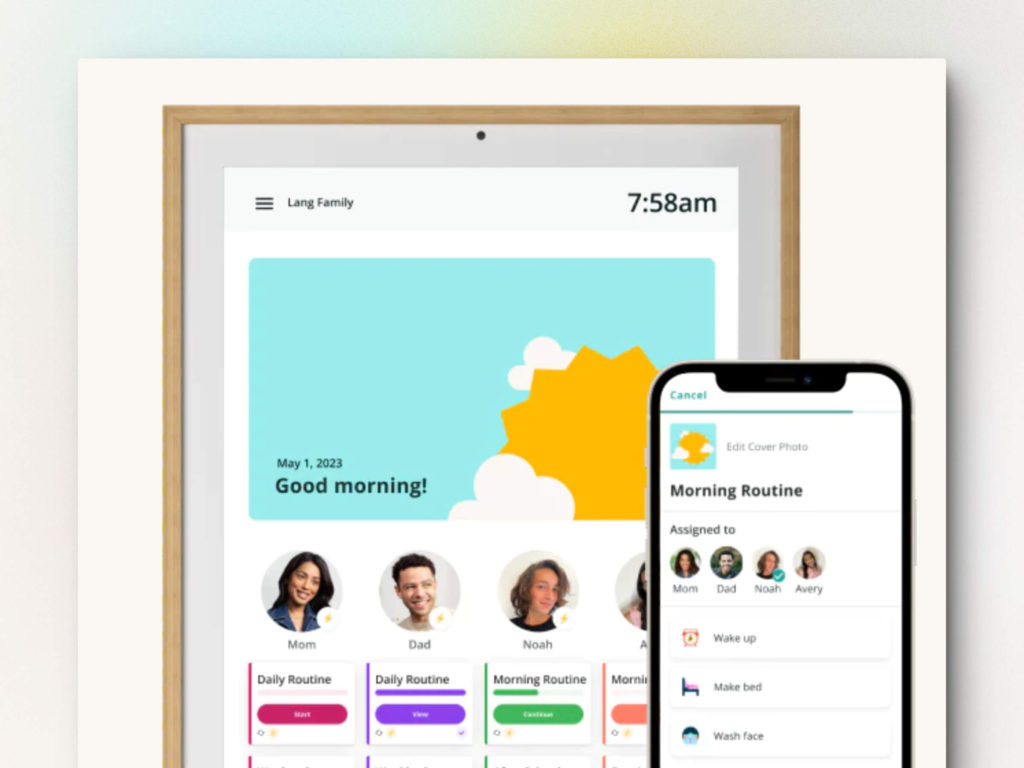
A companion app is currently in development and has some functionalities.
It is currently a mobile-friendly, web-based app, which means it can be accessed from any device while on the go. You can toggle calendar visibility both in the app and on the display.
There is two-way modification to the calendars created and accessed in the app as well as their display.
Hearth Subscription
If you’re not interested in a subscription, you can still purchase Hearth Display with basic calendar functionality included free of charge. If you’re only looking for calendar visibility, you’re good to go.
The free version of Hearth allows users to view and sync their existing calendars without having to subscribe to Hearth, so if you’re just looking for a way to display calendars, but not sync them, this is a great option for you.
With every purchase, you’ll receive three months of free software subscription – so you can test the service before committing to it for the long haul.
Streaks

Streaks are another feature of Hearth Display that can be used to keep yourself motivated or to make sure your kids are following their routines to keep them engaged.
In essence, it tracks the number of times a routine is being completed and congrats the user when he or she follows through with it.Provides the user with a sense of accomplishment.
Profiles
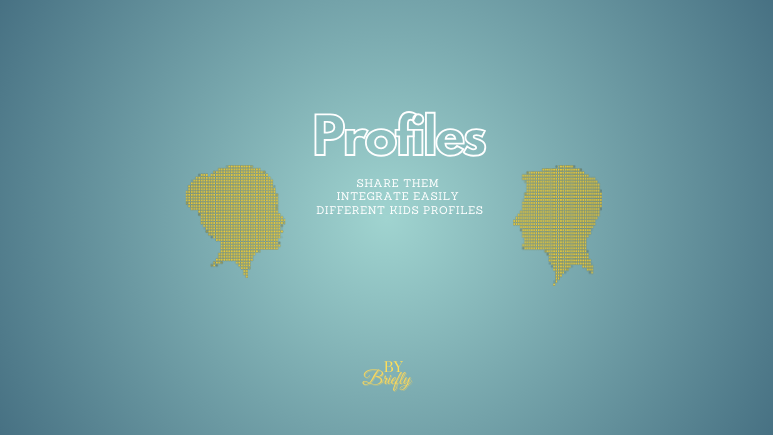
Every family member gets their profile so they can access and adjust it easily.
You can integrate them with other calendars or share them and they can just stay as an individual profile. You can make as many profiles as you want for your family — kids, babysitters, pets, etc.
The app allows you to add a picture or avatar to your profile.
Currently, there are two types of kids’ profiles, one with no email or telephone connection, and another with an email.
In the Box
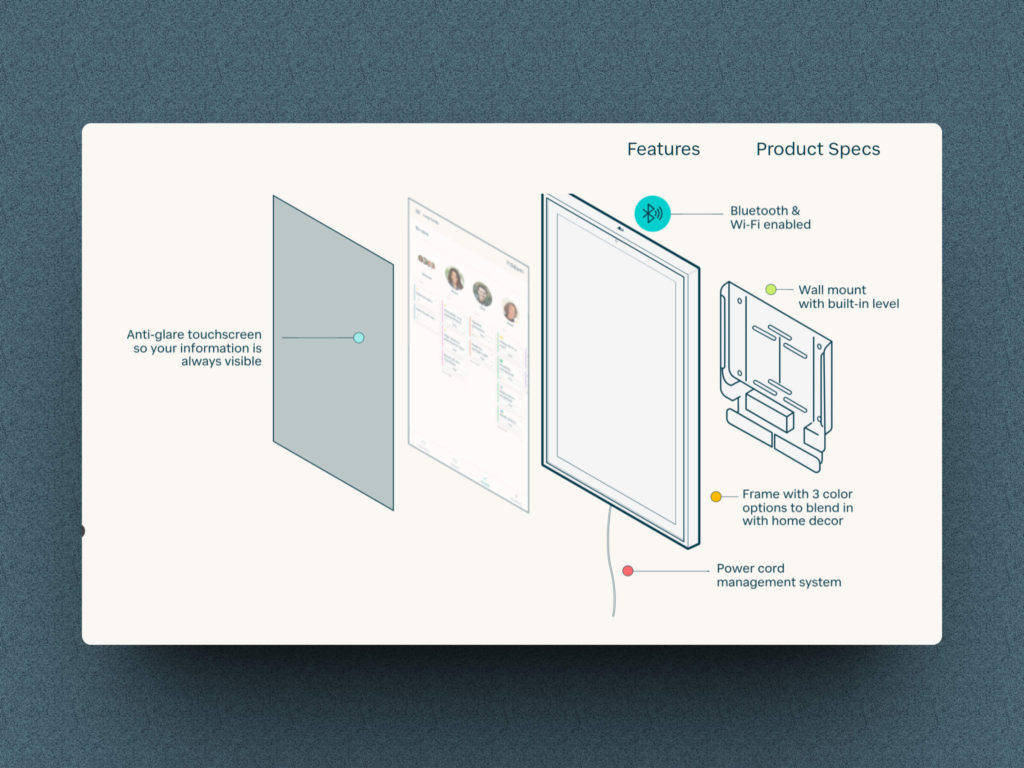
Along with the display, you’ll get an installation guide and a wall mount that has a level built in. And of course all the screws and cables.
It’s as easy as picking a room and using the included mounting wall (check the level), then screwing the mount on with a screw driver. Then plug it in. The cord slides through the back wall mount. Lastly, slide the Hearth display into the wall mount and you’re done.
Price
With a $50 deposit, you are able to secure your place in the Hearth Display preorder now. You will have the opportunity to enjoy exclusive early access and adopter pricing before our Limited Drop in the fall. The balance can be completed at a later time.
$599 ($̶6̶9̶9̶) + free 3 month family membership trial (regularly $9/mo).
As an early adopter, they are giving $100 off the retail price at this time.
Shipping
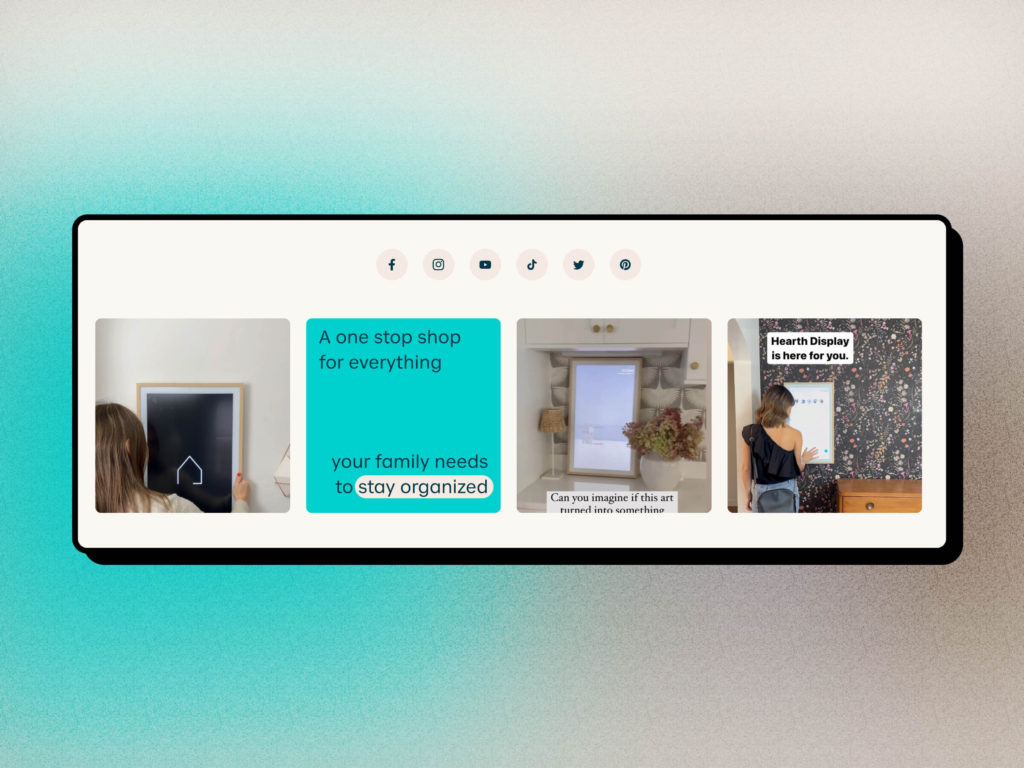
A five-month lead time is anticipated between the time of placing an order and when the order is shipped, and orders will be shipped in the order in which they are purchased.
There is a continuous effort at the company to minimize delays in new deliveries while providing customers with the best possible experience.
The customer has 30 days from the time of receiving the display to request a return.
The first thing you need to do is send an email to the Hearth Display customer service team. After the display is received by the warehouse. A refund will be issued to the original method of payment.
Competition
Let’s talk about the Hearth Display competition (DAKboard vs Skylight vs Hearth Display).
DAKboard features a minimalist design, ensuring simplicity and legibility at a glance. But, you can use it both as cool tabletop stand or on the wall.
Also, if you’re into DIY, you can make your own digital wall calendar. All you need is your TV or screen, along with a DAKboard.
Then there’s the Skylight Calendar. It’s more for a tabletop calendar. Enjoy pixel clarity with the 15-inch HD touchscreen on this WiFi-connected device. Chore charts, sleep modes, and a photo screensaver – it’s got the whole package. Plus, it syncs with Outlook, Apple, Cozi, and Yahoo – talk about staying connected.
So, what makes Hearth Display stand out? It’s not just about the larger screen size – it’s the visual experience. And let’s not forget those individual profiles and kid-friendly setups and interactions. It’s aiming for that sweet spot between functionality and user-friendliness.
What We Like
- Probably the most appealing aspect of Hearth display is the design of it. Stunning design that makes the perfect addition to any room in the house, whether it is the living room, kitchen or anywhere else.
- Adding routine to your daily life. Especially for kids. Increase collaboration between family members with a shared calendar.
- It has an AI-based system to schedule event or to-do's when you're on the go. Makes it even easier for busy families.
What We Don't
- Comes on a single size of 27-inch. It can be extended to other sizes so users have other choices.
- Some users mentioned about the operating system being slow when swithing between the view modes. Although this is not a huge delay, but faster software can help for even better user experience.
Comparison Table
| Features | Hearth Display | Skylight | DAKboard |
|---|---|---|---|
| Display Size | 27 inch | 15 and 10 inch | 24 and 27 inch |
| Display Quality | HD | HD | QHD |
| User Interface | Interactive | Clear | Customizable |
| Shared Calendar | Syncs with Google, iCal, Outlook | Syncs with Google, Cozi, Yahoo, Apple | Syncs with Google and Apple Calendars |
| To-do List | ✓ | ✓ | ✓ |
| App | ✓ | ✓ | ✕ |
| Frame Option | ✓ | ✕ | ✕ |
| Multimedia Integration | ✕ | ✓ | ✓ |
| AI Assistant | ✓ | ✕ | ✕ |
| Routine Building | ✓ | ✕ | ✕ |
| Individual Profiles | ✓ | ✓ | ✓ |
| Subscription Plan | ✓ | ✓ | ✓ |
| Touchscreen | ✓ | ✓ | ✕ |
| Price | $599 | $299 | $685+ |